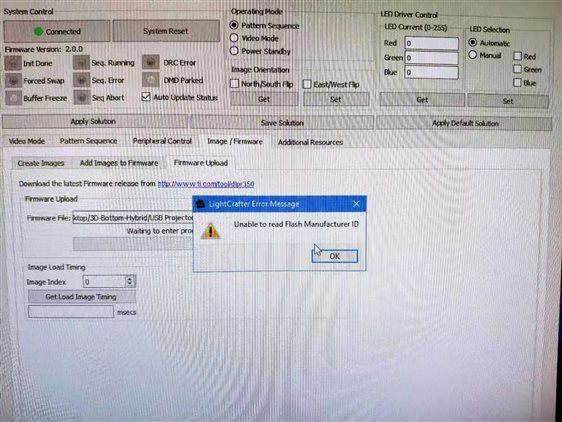
I have 2 Windows 10 pc and 2 PRO4500 projectors (here we call PC A , Projector A, PC B, Projector B)
Both PCs are of Windows 10 Version 1903 (OS Build 18362.295)
Both PCs are having DLPLCR4500GUI-2.0.0 LightCrafter software installed
I plan to upload my firmware to Projector A using PC A, and Projector B using PC B.
As result, PC A is able to upload firmware completely to Projector A, while PC B show error message as shown in screenshot above.
I then try to use PC B to upload firmware to Projector A, also facing same error message.
Why does this happen? Any clue on how can I troubleshoot?
May I know what is the Flash Manufacturer ID mentioned in the error message and how can I avoid this issue?

