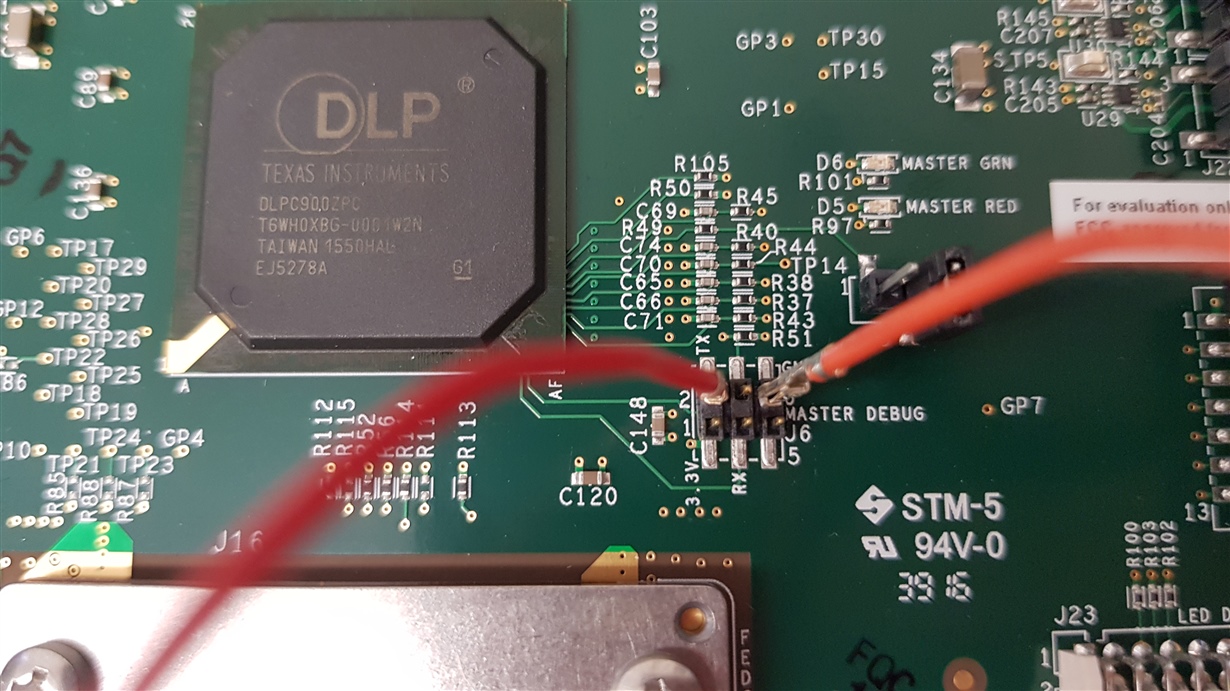Part Number: DLPLCR6500EVM
We bought a DLP Lightcrafter 6500 Evaluation Module and it does not work properly. We connected a 12-V DC power supply to the power supply connector and the LEDs that indicate that the power supply and configuration are normal light up. The LED that indicates that the DLPC900 is operating normally toggles on and off. The Problem is that there is no pattern sequence displayed. Therefore I wanted to ask what opportunities we have for the further procedure.