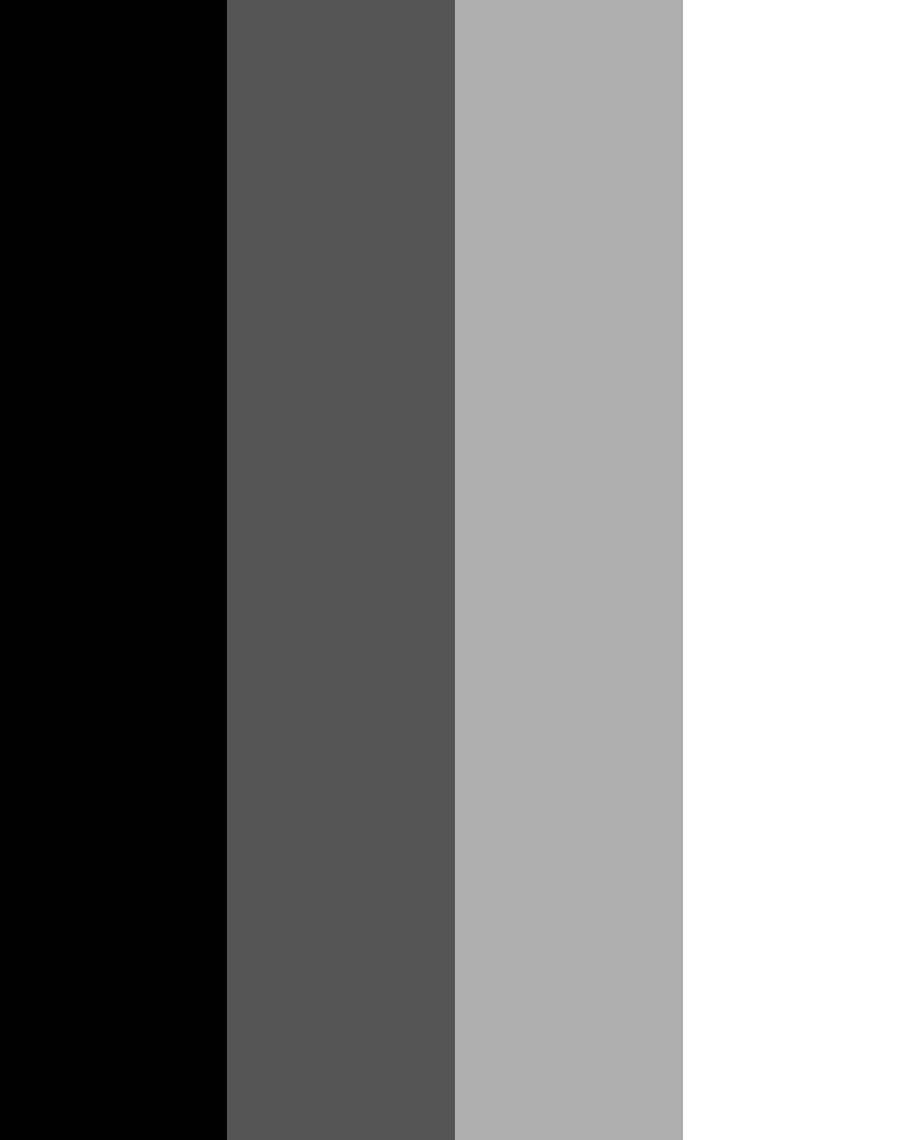Hello, I am trying to make pattern firmware for LC4500 using 2 bit images. But when I select input BMP image in GUI, it reported "Only Images of resolution 912x1140 are supported".
I created images by matlab as bellow:
pw = 912; ph = 1140; img = zeros(ph,pw); img(:, pw/3:pw*2/3) = 0.3; img(:, pw*2/3:pw) = 0.6; imwrite(img,'pattern.bmp', 'png', 'BitDepth', 2);
and the image in viewer:
Can anyone please help on this issue?
Thank you.