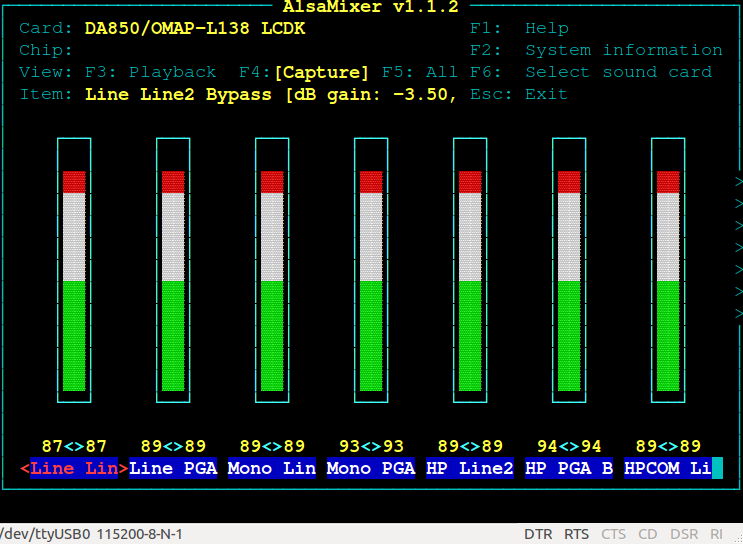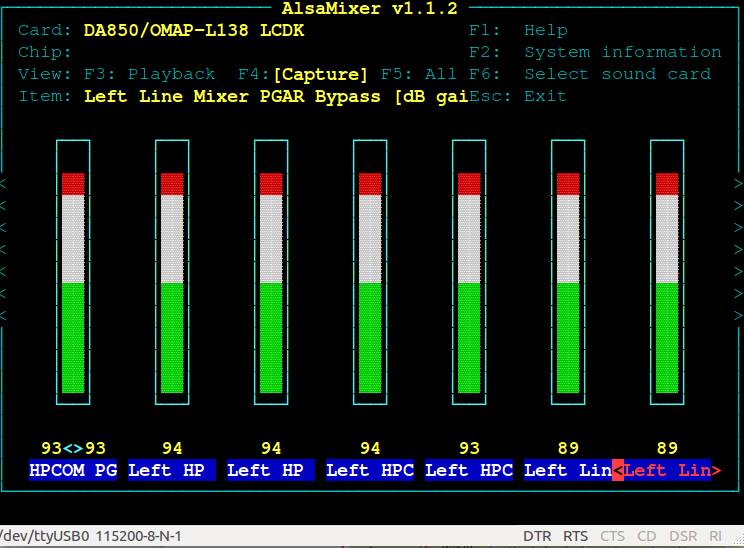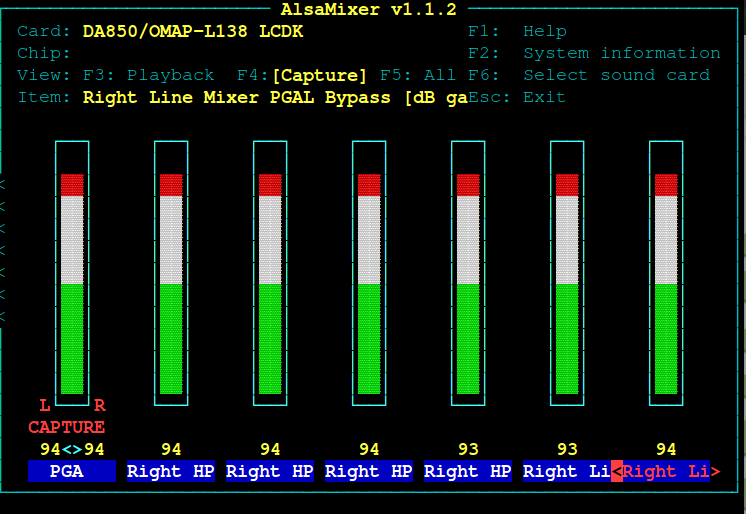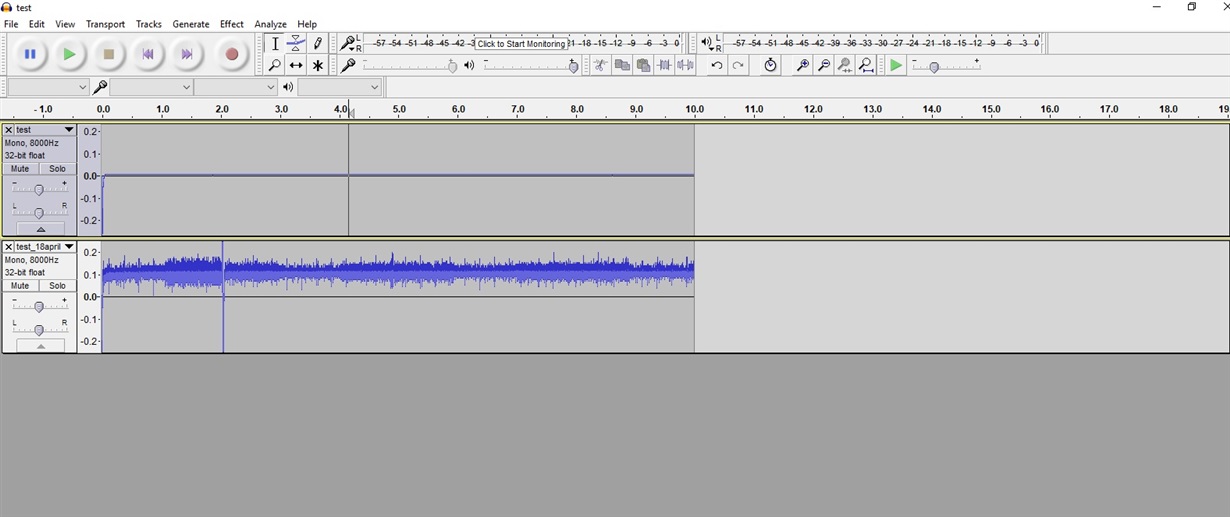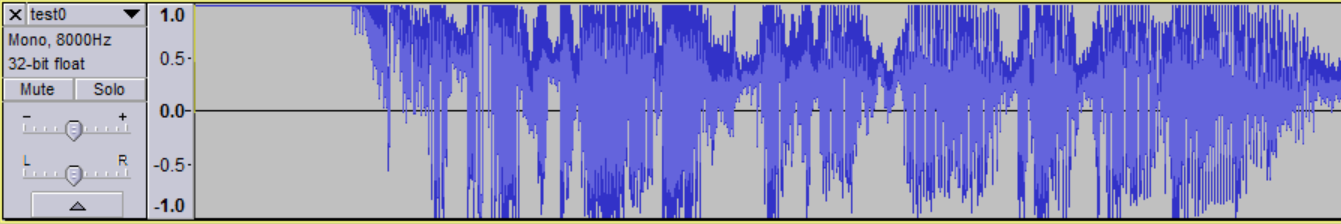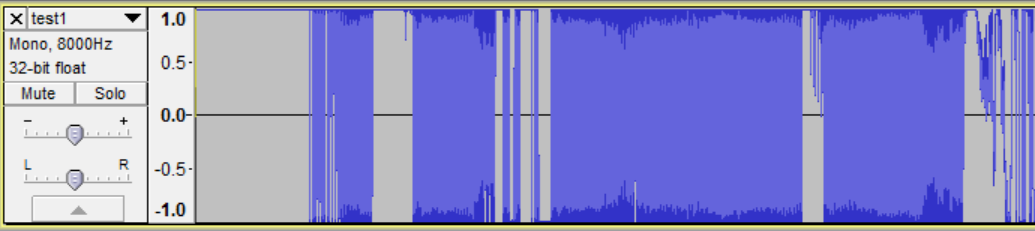Other Parts Discussed in Thread: OMAPL138, , OMAP-L138, TLV320AIC3106
Tool/software: Linux
Hi,
I am using ti-processor-sdk-linux-omapl138-lcdk-04.02.00.09-Linux-x86-Install.bin downloded from 
I am trying to record audio in the board. audio is recording but when I play the recorded file there is no sound.
1. I am able to play a " sample.wav " file (downloaded from internet) using "aplay" and sound is audible.
when i play the sample.wav it shows follows,
root@omapl138-lcdk:~# aplay sample.wav
Playing WAVE 'sample.wav' : Signed 16 bit Little Endian, Rate 48000 Hz, Mono
root@omapl138-lcdk:~#
2. I am able to record and play sound using arecord and aplay in linux PC.sound is audible.(recorded audio is test_PC.wav)
the procedures is,
allwyn@allwyn:~/Desktop$ arecord -d 10 test_PC.wav
Recording WAVE 'test_PC.wav' : Unsigned 8 bit, Rate 8000 Hz, Mono
allwyn@allwyn:~/Desktop$
allwyn@allwyn:~/Desktop$
allwyn@allwyn:~/Desktop$ aplay test_PC.wav
Playing WAVE 'test_PC.wav' : Unsigned 8 bit, Rate 8000 Hz, Mono
allwyn@allwyn:~/Desktop$
3. I copied "test_PC.wav" from PC to TMDSLCDK138 board. and played the file using "aplay" command. sound is audible
procedure is,
root@omapl138-lcdk:~# aplay test_PC.wav
Playing WAVE 'test_PC.wav' : Unsigned 8 bit, Rate 8000 Hz, Mono
root@omapl138-lcdk:~#
4. I recorded audio in TMDSLCDK138 using arecord. audio recorded but when I play the test_LCDK.wav there is no sound.
procedure is follows,
root@omapl138-lcdk:~# arecord -d 10 test_LCDK.wav
Recording WAVE 'test_LCDK.wav' : Unsigned 8 bit, Rate 8000 Hz, Mono
root@omapl138-lcdk:~# aplay test_LCDK.wav
Playing WAVE 'test_LCDK.wav' : Unsigned 8 bit, Rate 8000 Hz, Mono
root@omapl138-lcdk:~#
How can I resolve this problem?
Regards
Allwyn