Hi,
I completed my checkout profile 2 weeks ago, but still do not see the API keys.
Please advice,
Gideon
This thread has been locked.
If you have a related question, please click the "Ask a related question" button in the top right corner. The newly created question will be automatically linked to this question.
Hi,
I completed my checkout profile 2 weeks ago, but still do not see the API keys.
Please advice,
Gideon
HI Gideon,
As the administrator on the company account, you should have been able to retrieve your API key from the myTI dashboard since November when your API request was approved.
Please login to https://www.ti.com/myti/docs/homepage and ensure that you are viewing your company account rather than your personal account. Then click the link "API keys and access":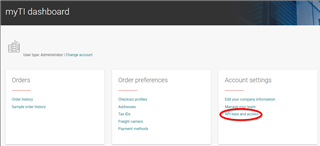
You should see the key and secret near the top of the page, where you can copy and/or view them: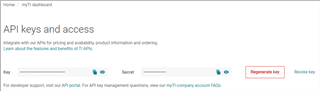
If you see something different, can you send a screenshot of what you do see? If there is any information on the screen that is sensitive, please send it to me as a private message.
Best regards,
Paul
Gideon,
It looks like you may be looking at your personal account dashboard, but didn't grab enough of the screen to confirm. Underneath the "myTI dashboard" banner, check for a "Change account" link next to your name... click that link and select the company account and continue button.
Best regards,
Paul
**Attention** This is a public forum