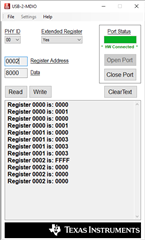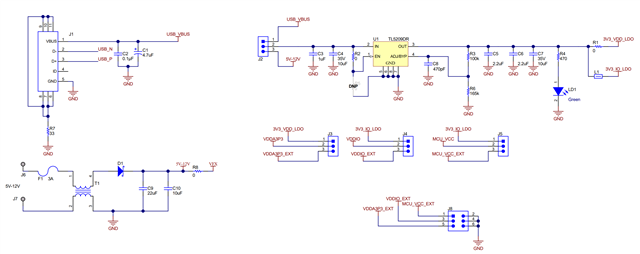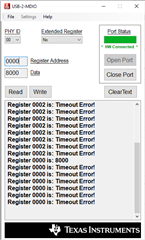Other Parts Discussed in Thread: USB-2-MDIO, DP83825EVM
Hello everyone,
I am using the DP83825EVM as a Phy Layer for my solution. I had some problems recently with accessing the registers and it was working before without any problems. The Register Values after Reset were according to the Datasheet. I then switched to the USB-2-MDIO software to read the same registers and they still give the wrong values.
I have tried all the possible Phy Address but not change. I was wondering if someone has experienced that before and if they found the source of the problem?
Thank you
Regards
Anns