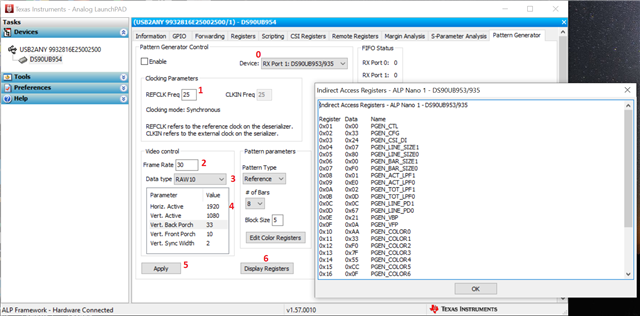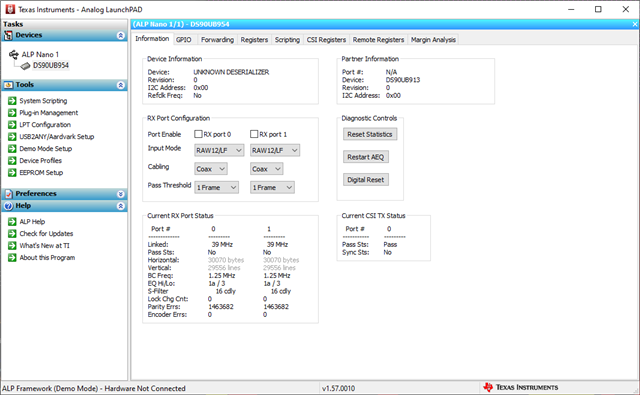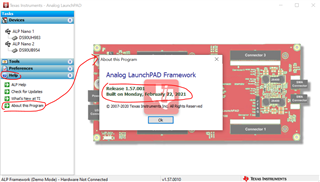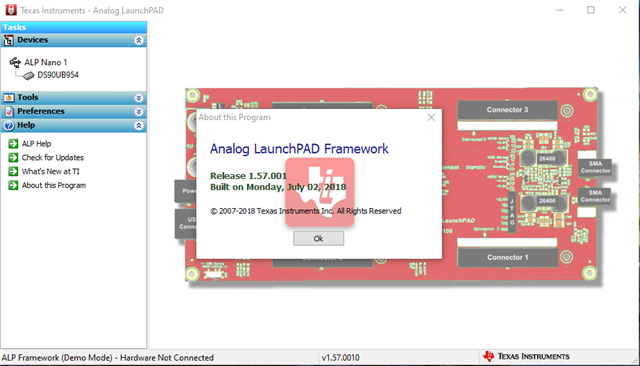Other Parts Discussed in Thread: ALP
Hello,
In the past I have tried to use the ALPS gui but not been able to find how to generate a test pattern using it. It seems you still have to figure out all the individual register settings and then just use ALPS to set those. The difficult part of this is figuring out the correct values in the first place.
Please could you share the register settings for 1920x1080x30fps for RAW10 data?
Thanks,
Vivek