Other Parts Discussed in Thread: ALP
Hello Team,
Sorry for simple question.
pls understand that I have no way to verify this register
My customer is using 913A and 964 for Surroud view.
they reported that ALP shows only PCLK but there is no information of Line length and line count in ALP info tap.
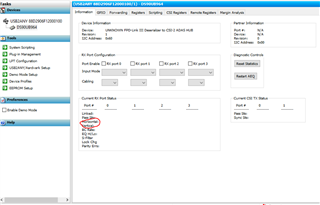
So Is there any register configuration needed to see those information??
I already confirmed their sensor send Hsync/Vsync to SER.
Thank you.

