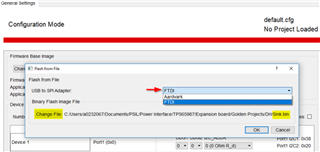Other Parts Discussed in Thread: TIDA-050012, TIDA-050014
Hi team,
I'd like to use USB-C-PD-DUO-EVM to practice.
and I follow the step of TI's document.
https://www.ti.com/lit/ug/slvubj5/slvubj5.pdf?ts=1638241595452&ref_url=https%253A%252F%252Fwww.ti.com%252Ftool%252FUSB-C-PD-DUO-EVM
But I do not find the Sink.bin and Source.bin file. Could you tell me where I can find it?