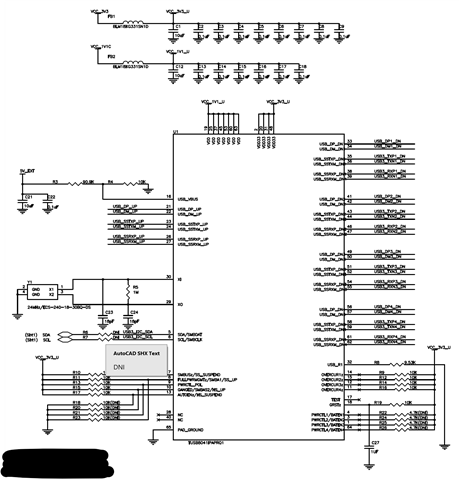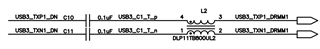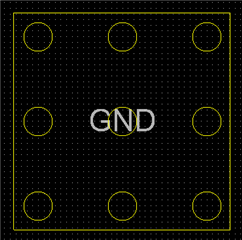We are using this USB hub (based on TUSB8041IPAPRQ1) . whenever we connect to the USB2.0 port we can detect all four devices.
But when we connect to the USB3.0 port we cannot detect more than 2 devices. On connecting the third device host does not detect the third device or start losing the other one.
Are there any register settings need to be taken care?
All configurations are set as default settings.