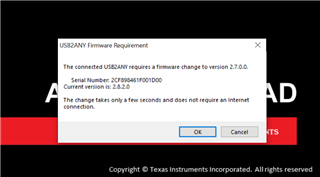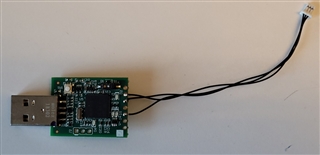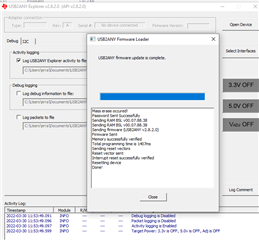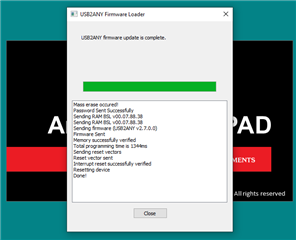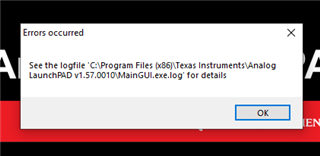Other Parts Discussed in Thread: TMP468EVM, USB2ANY, ALP, MSP-EXP430F5529LP, DS90UB960-Q1, DS90UB953-Q1
Hello
I want to run Analog LauchPad to my custom HW with DS90UB933 to DS90UB934 link.
I have an USB2ANY adapter built in a TMP468EVM.
Analog LaunchPad wants to update the firmware but does not recognize the adapter after letting it change FW.
Can you give me a FW that will work on this board with ALP?
I downloaded Python_Firmware_UpgraderGUI and can recover the FW with this program.
Also foud a file attached to another thread, USB2ANY_F5528.OUT but that was not accepted by ALP either.
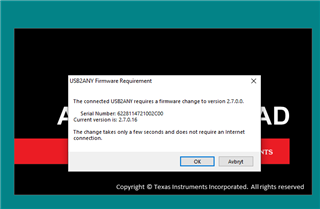
Regards
Eric