We tried to launch the Python window (to record the GUI command). However, we received the following error:
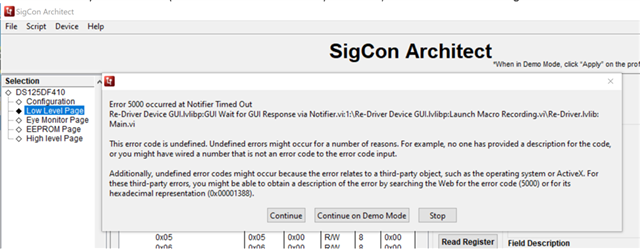
We had the same issue on two different Win10 PCs. Is there any resolution for this issue?
Thanks.
This thread has been locked.
If you have a related question, please click the "Ask a related question" button in the top right corner. The newly created question will be automatically linked to this question.
We tried to launch the Python window (to record the GUI command). However, we received the following error:
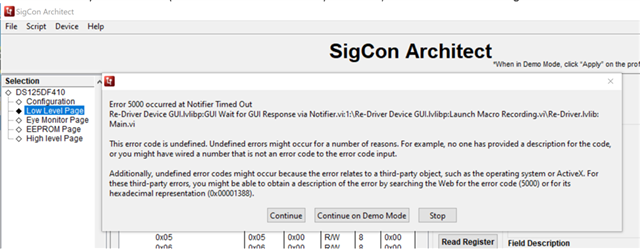
We had the same issue on two different Win10 PCs. Is there any resolution for this issue?
Thanks.
HI,
Unfortunately there is not a resolution to this issue at this point in time. In order to see which register writes have been made to the retimer, I often save the default retimer configuration to a file, make whatever changes are necessary, then save the modified configuration to another file. A side by side comparison of the files can allow one to see which retimer registers were changed.
Thanks,
Drew
Hi,
You can use the saved configuration file to load the settings. Once you have finalized the settings, you can also write the settings to an EEPROM image and set the device to load from the EEPROM.
Thanks,
Drew