Other Parts Discussed in Thread: TUSB8043A
Hi Team,
I needed help to make the EEPROM Programming Utility work in Win10. I searched the forum and I found no exact solution how.
The customer has a device that uses a TUSB8043A with an EEPROM for configuration. they use EEPROM Programming Utility from TI on TUSB8044AEVM eval board.
They cannot get the programming utility app to recognize the hub. They always receive the error "No attached TUSB840 device was found. This program will now exit." The hub was connected to their computer through the UFP, they have tried multiple USB A to B cables (with both SS and USB 2.0 cables). On the Eval Board, the SW1_3 and SW1_4 on to enable the I2C pullups. All other switches are off. Additionally, they probed the I2C bus, and see that the hub is sending an I2C read to 0x50 register 0x00, and the EEPROM ACKs and responds with 0xFF. This should put the hub into programming mode.
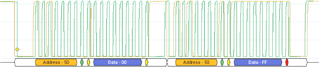
The customer tried disabling the security feature by referencing this link, https://www.isunshare.com/windows-11/how-to-disable-driver-signature-enforcement-on-windows-11.html. But the issue still persist.
Would you kindly help?
Thanks in advcance.
Regards,
Marvin

