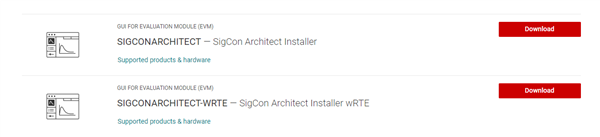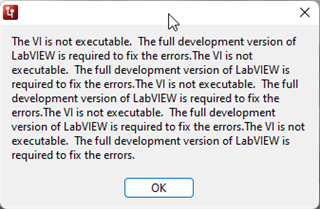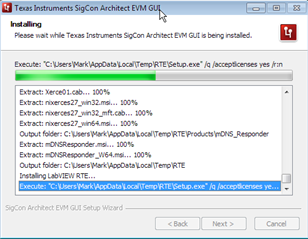Hello TI Team,
I have installed SigCon Architect 2 and 3 on my Windows 10 laptop PC. I've also installed SigCon Architect Updater for the DS280MB810. When I start the SigCon Architect 2 application, the following window is displayed:
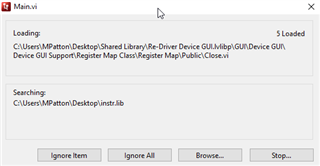
After which the following browsing window is shown:
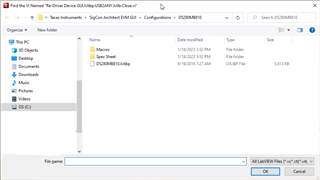
And then, I don't know what files it is looking for and even if I did, I wouldn't know where to find it. On a whim I selected the DS280MB810.lvlibp file shown, but got the following dialog box in response:
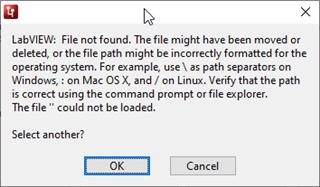
Which obviously is the incorrect file. So, I then click "OK", which brings me back to the browsing window at which I click "Cancel" and immediately click "Ignore All" at the first window above. Doing so, brings me the following last and frustrating windows:
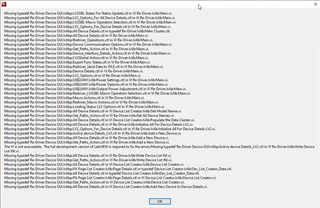

Which when I click "OK" brings me to the SigCon Architect Window shown alongside, and that basically offers no functionality whatsoever.
We can continue on this forum to debug my issue, or alternatively, you can email me at mark.patton@newwavedv.com and we can debug via email or zoom. Let me know.
Thanks in advance for your help.
Regards,
-Mark