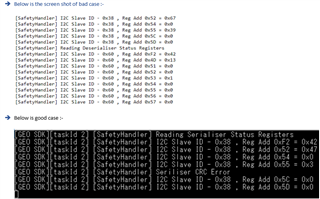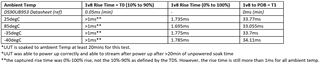Other Parts Discussed in Thread: DS90UB953-Q1
Dear TI experts,
we have a setup where a camera (SONY IMX390 sensor) with connected through Serdes (DS90UB953-Q1/ DS90UB954-Q1) to an ECU.
During tests where (only!) the camera is in a climate chamber at -30°C, we saw problems in I2C communication through the back channel.
Serializer status register 0x52 showed a number of CRC errors, also the LOCK pin was sometimes lost.
Does anyone have experience to make SerDes configuration more robust for low temperature situations?
This configuration we are currently using:
//////////////////////////////////////////////////
//
// deserializer DS90UB954-Q1 settings
//
//////////////////////////////////////////////////
{ 0x4c, 0x01 }
{ 0x33, 0x01 } // Gated clock, 4-lane
{ 0x0c, 1) } // Enable port 0 receiver only
{ 0x20, 0x20 } // Forwarding enabled for RX Port 0 only
{ 0x42, 0x71 } // Default value
{ 0x5C, I2C_ADDR_SERIALIZER }
{ 0x5D, 0x34 } // IMX390 slave address
{ 0x65, 0x42 }
{ 0x58, 0x5E }
{ 0x6d, 0x7C }
{ 0xD2, 0x54 }
{ 0xD5, 0x80 }
{ 0x41, 0xC9 }
{ 0x7c, 0x00 }
{ 0x0F, 0xFF } // GPIOx Input Enable
{ 0x12, 0x00 } // Select GPIO2 as input
{ 0x6F, 0x8A } // BS GPIO2 : FrameSync signal
{ 0x18, 0xa0 } // External FrameSync from GPIO
// Handle EEPROM on the camera module
{ 0x66, 0xA0 } // SlaveAlias[1]: EEPROM0 slave broadcast address
{ 0x67, 0xA2 } // SlaveAlias[2]: EEPROM1 slave broadcast address
{ 0x5E, 0xA0 } // EEPROM0 slave address
{ 0x5F, 0xA2 } // EEPROM1 slave address
{ 0x01, 0x01 }
// Wait for Deserializer to reacquire Lock and Pass
//////////////////////////////////////////////////
//
// serializer DS90UB953-Q1 settings
//
//////////////////////////////////////////////////
{ 0x05, 0x08 } //CSI-2 Synchronous Mode
{ 0x02, 0x33 } // 4-lane
// setting to provide 25MHz INCLK to sensor
{ 0x06, 0x21 } // DIV_N_VAL
{ 0x07, 0x50 } // HS_CLK_DIV & DIV_M_VAL
// GPIO2 - frame sync; GPIO3 - reset
{ 0x0d, 0x40 }
{ 0x0e, 0x84 }
{ 0x0d, 0x48 }
{ 0x0e, 0xc0 }
// TODO: optimize clock based on Sensor SCL tHIGH/tLOW requirements
{ 0x0B, 0x18 }
{ 0x0C, 0x18 }
Thanks and kind regards,
Lennart