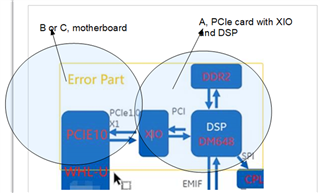Hi Team,
Customer is doing XIO2001 test, encountered the problem of unsuccessful config, please help to check.
- Topology
PCIe→XIO2001(Bridge)→PCI I/F(DSP)
- Problems reported by customers
- First boot behavior, Install PCI driver (unknown third-party driver) -> run the scanning software (echoloader), which will call the dll file to call the driver -> boot config
- Reopen the scanning software (starting from the second step), and they can confirm that the boot config was unsuccessful; reopening the software will reload the DSP configuration file and logical file. The customer tried to reload only the logical file, but the problem still exists.
- Disable XIO driver or DSP driver and then enable XIO driver or DSP driver to return to normal.
- Possible problems
- When the customer reopens the software, the DSP file will be reloaded, but the XIO (Bridge) does not perform a reconnect action, resulting in unsuccessful access to the DSP device.
- When the customer reopens the software, the PCIe address will change, causing the connect to fail.
Does XIO2001 itself meet the above design requirements? Or is it related to BIOS?
Thank you.
Darren