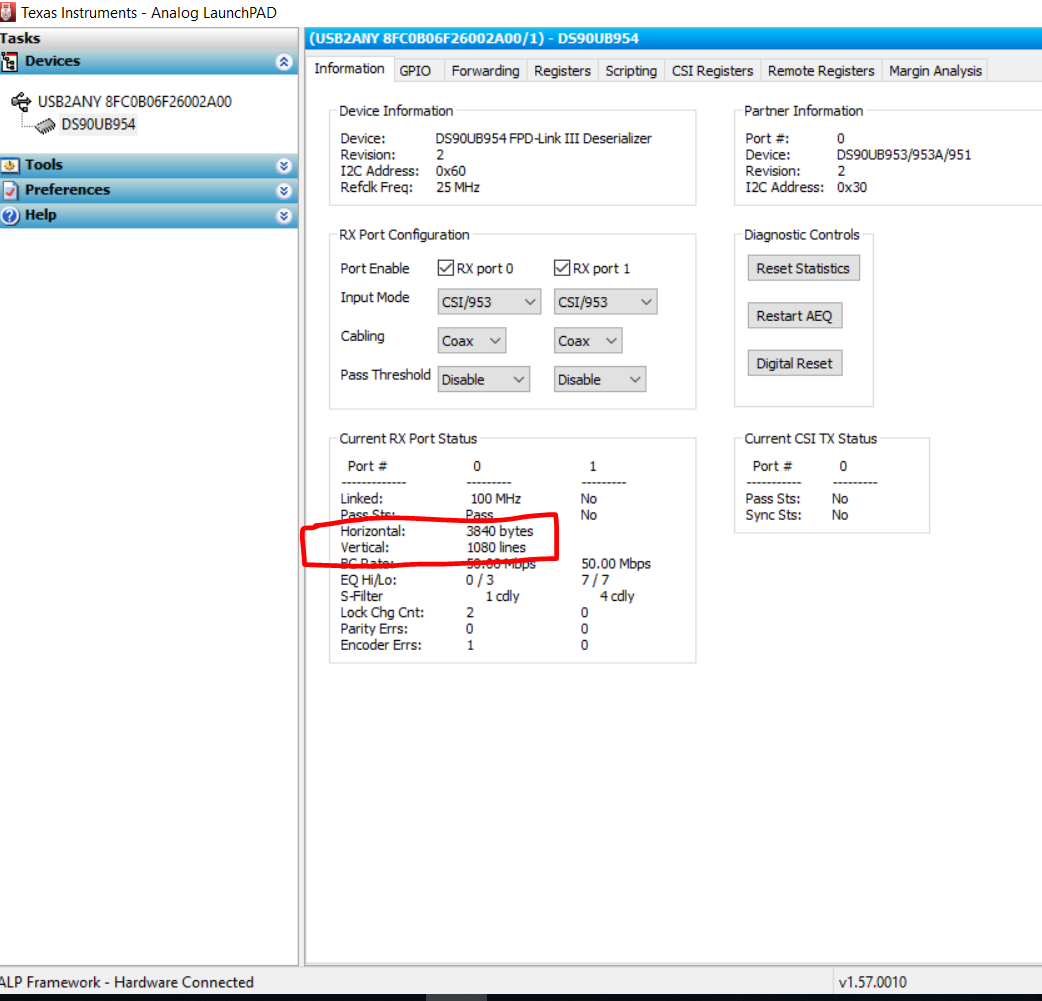Other Parts Discussed in Thread: ALP
Hi team,
We are thinking of using 953 pattern generate in YUV422 format.
Could you provide any script or code for YUV422 8bit?
And I have also general questions about pattern generation.
#1
How should I set up the front porch and the back porch?
Should the display have a request?
#2
Are there any restrictions on total line per frame?
I do not understand how to set the total line per frame.
For example, is there no problem with the setting of 500 active lines and 1000 total lines per frame?
We think that there is no problem while satisfying the FPD-LINK data rate as it only increases blanking.
Best regards,
Tomoaki Yoshida