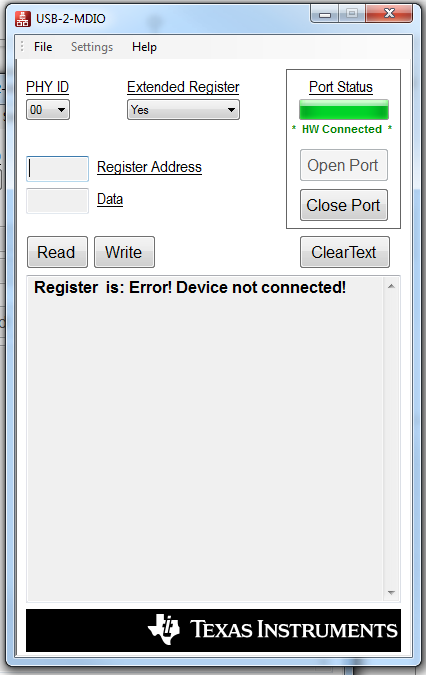Other Parts Discussed in Thread: USB-2-MDIO
Hi,
I'm currently hoping to use the DP83869EVM as a 100Mbps copper-to-fiber ethernet media converter. I followed the instructions provided in the user's guide.
I installed the MSP430 driver from the following link:
and installed the USB-2 MDIO software from this link:
http://www.ti.com/tool/USB-2-MDIO
With the EVM plugged in and powered through USB, I received the message blow using USB-2-MDIO. Is there anything I'm missing?