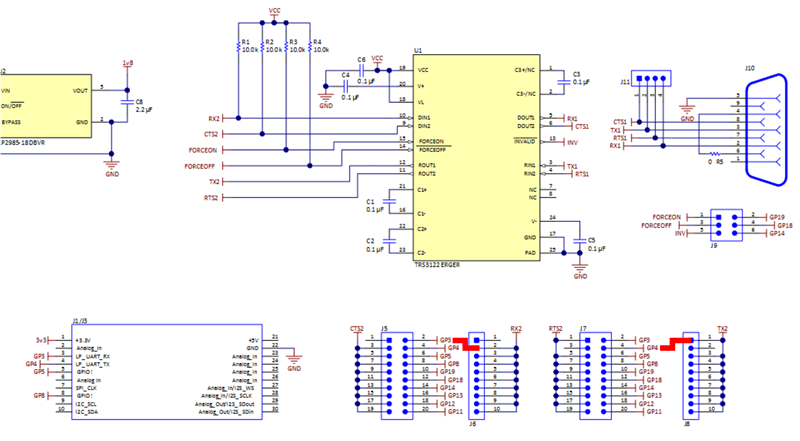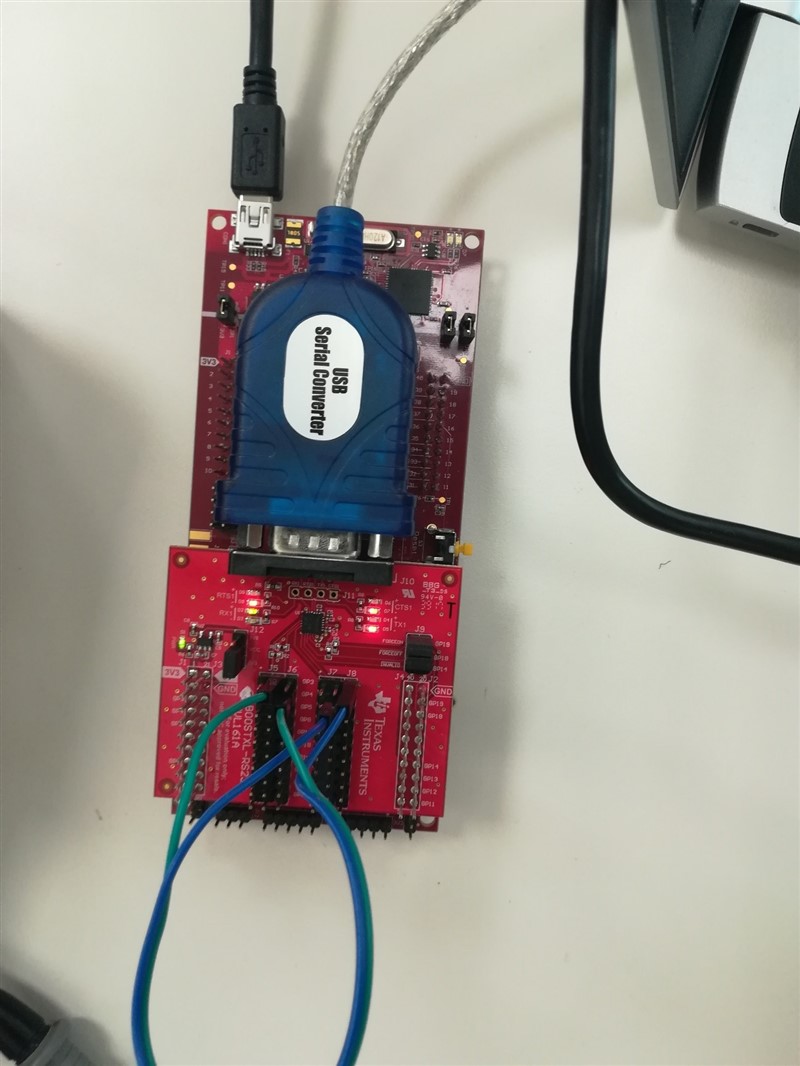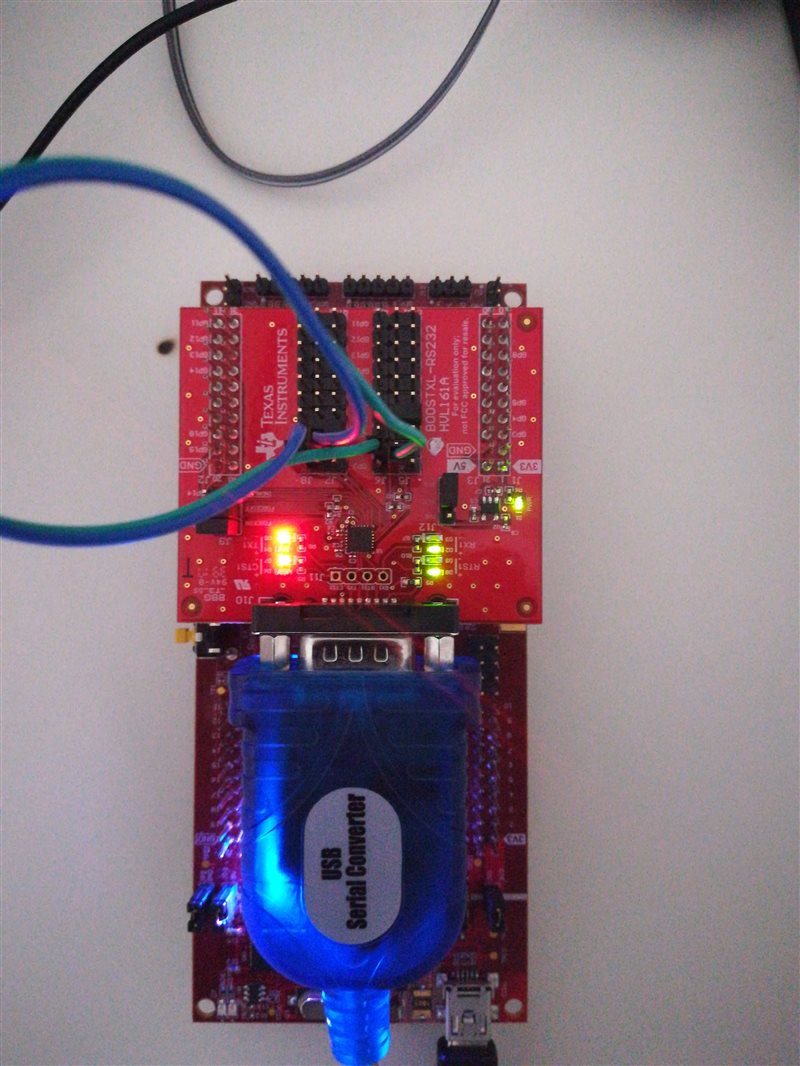Hello,
I'm trying to connect to BOOSTXL-RS232 and LAUNCHPAD-F29379D vía RS232-USB cable and I'm stucked.
The connection I have made is:
- LaunPad J5; Pin 43: SCIRXDC(GPIO139)àBOOSTXL J1; Pin GP3: RX2
- LaunPad J5; Pin 44: SCIRXDC(GPIO56)àBOOSTXL J1; Pin GP4: TX2
As I’m lost, I attach the Simulink code I’m using in the Launchpad and as Host (PC).
I get the BOOSTXL-RS232 LEDs on, but no data transmission.
Thanks in advance,
David.f28379d.zip