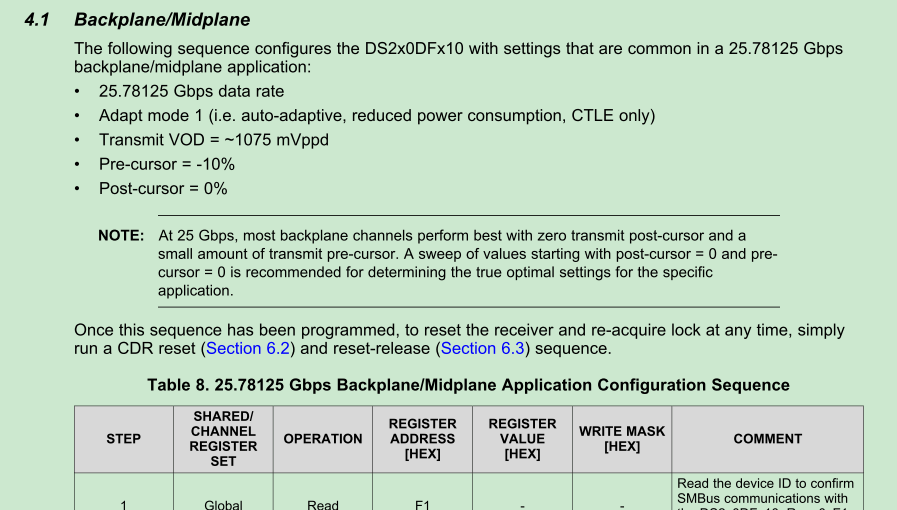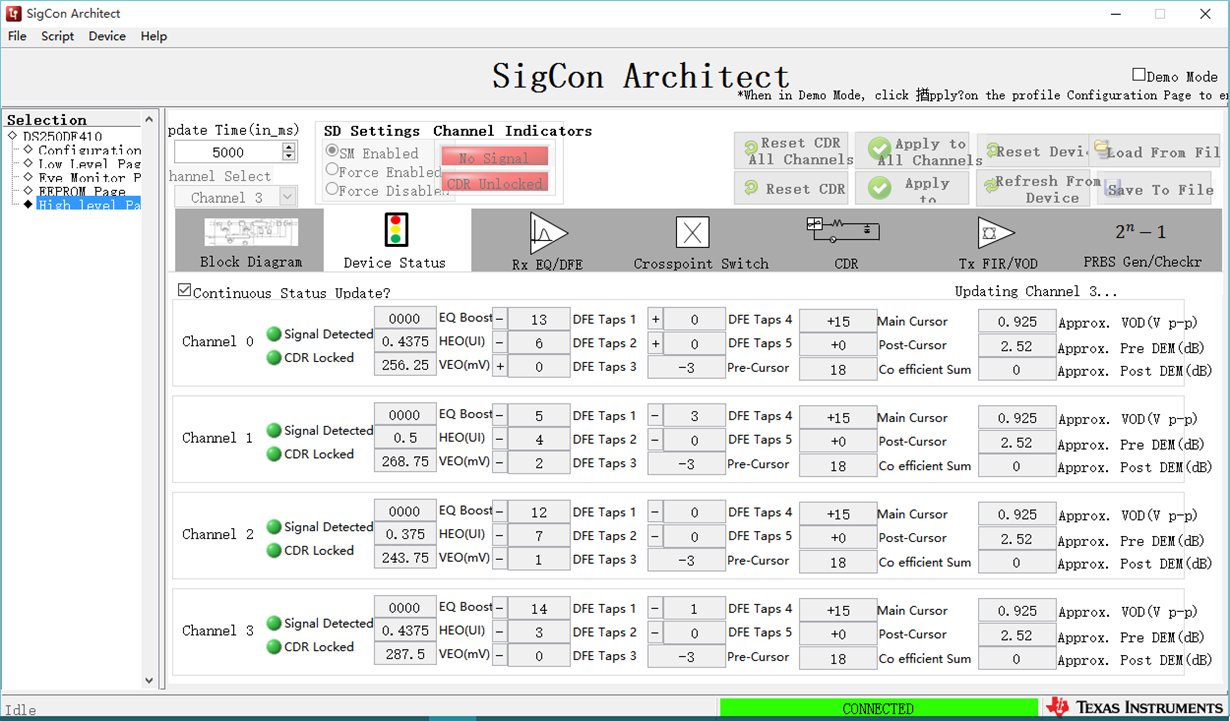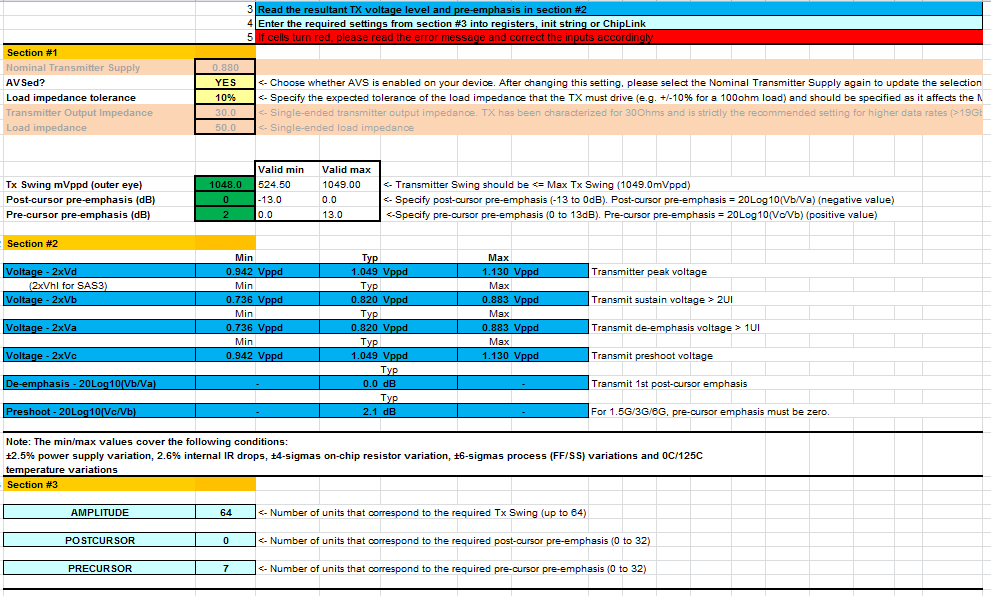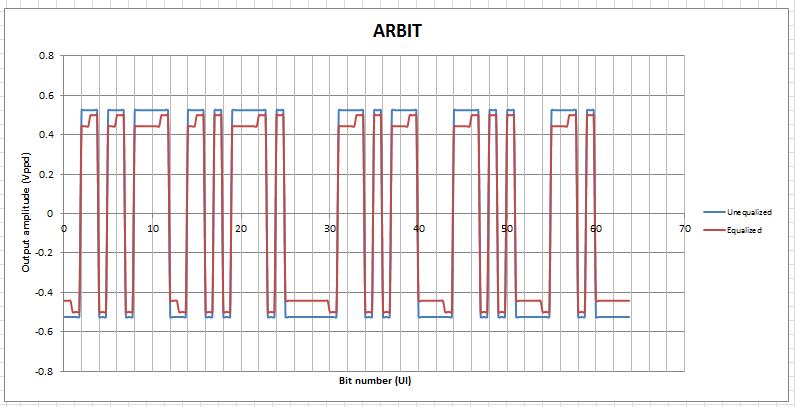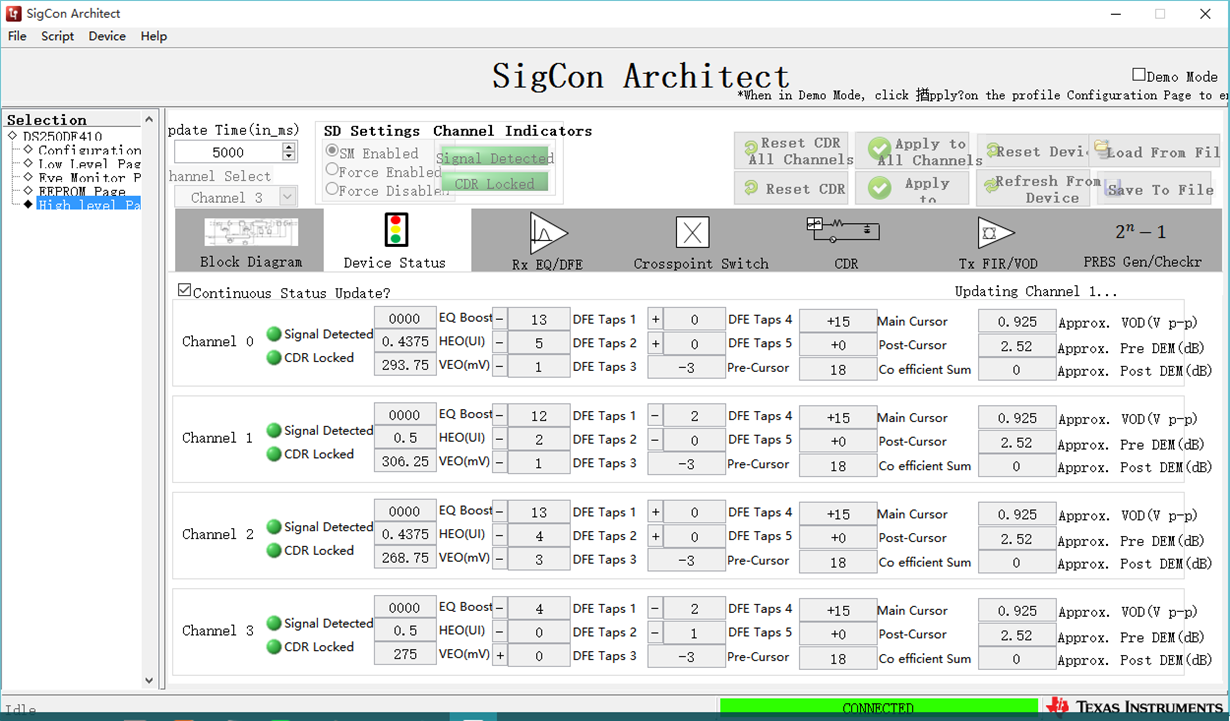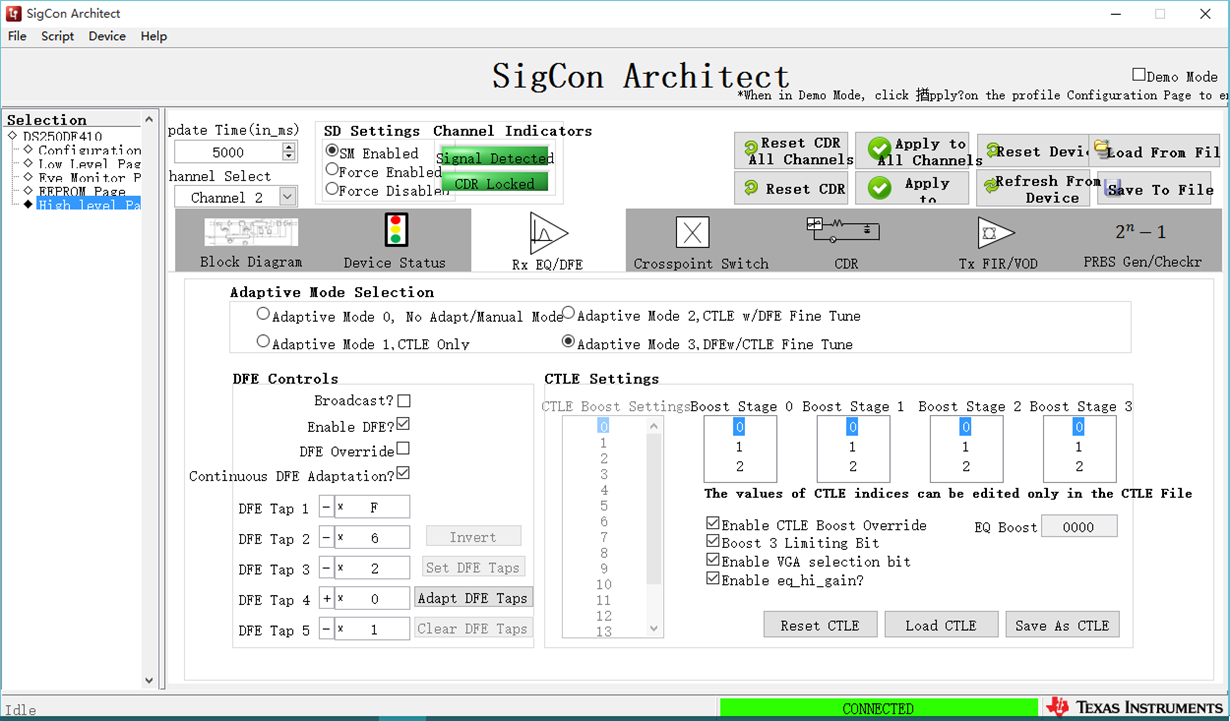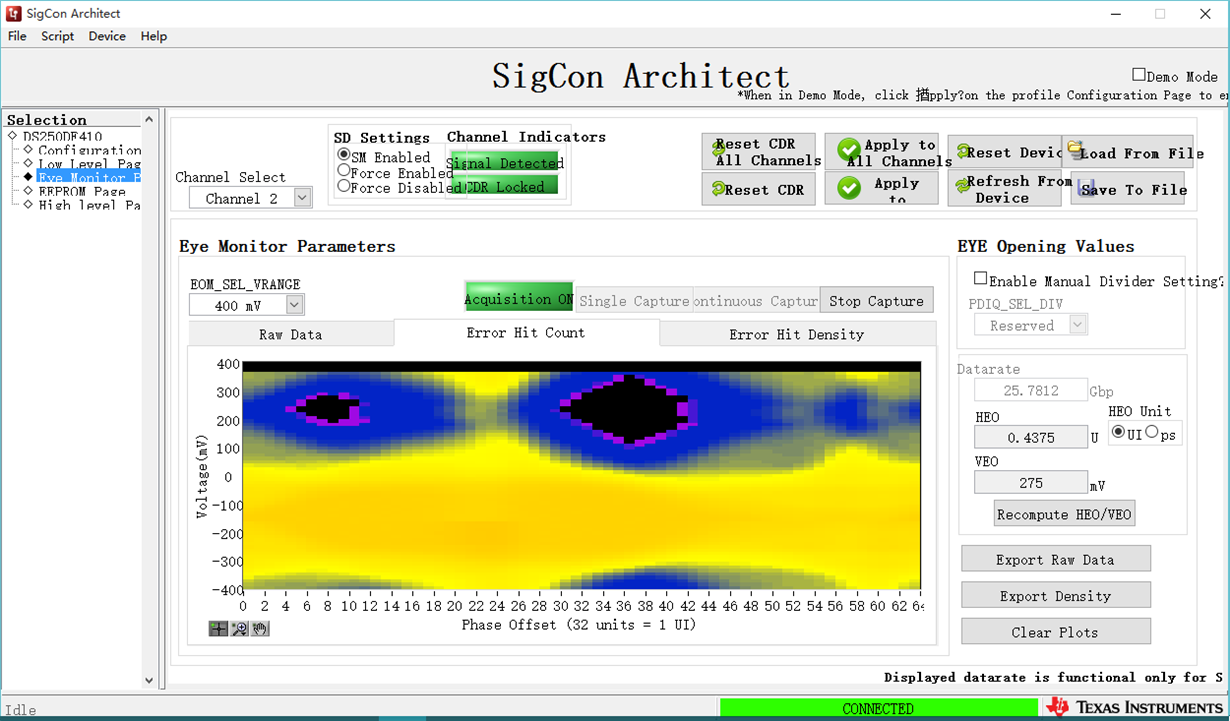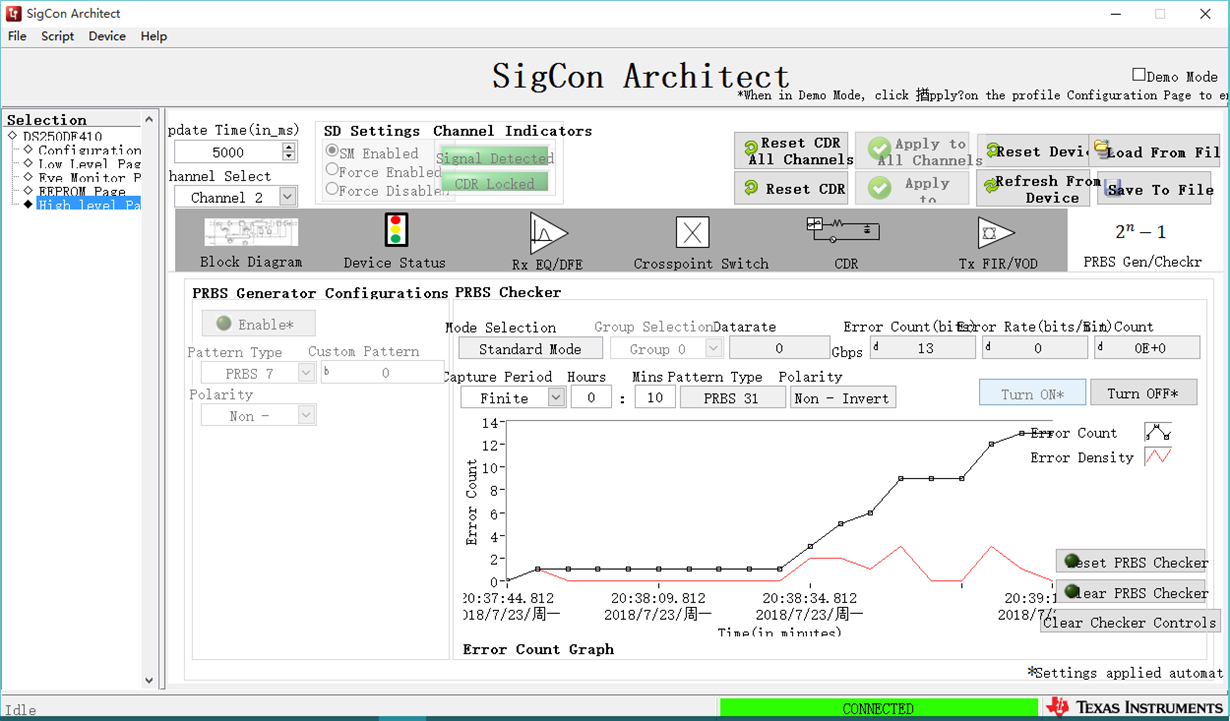Other Parts Discussed in Thread: SIGCONARCHITECT
Hi Ti
We are using DS250DF410 based backplane and mid-plane applications.
According to the configuration requirements on page 10 of ds2x0dfx10snlu182 programmer guide, we found that CDR was not locked.
In the document, we cannot confirm how to adjust the parameters. Is there any adjustment of the configuration parameters based on the backplane and linecard routing parameters?