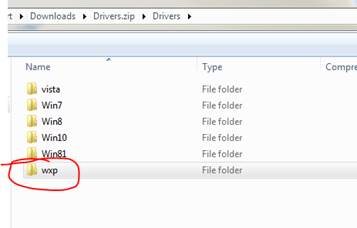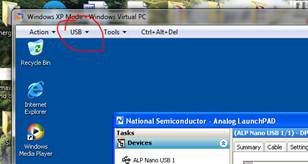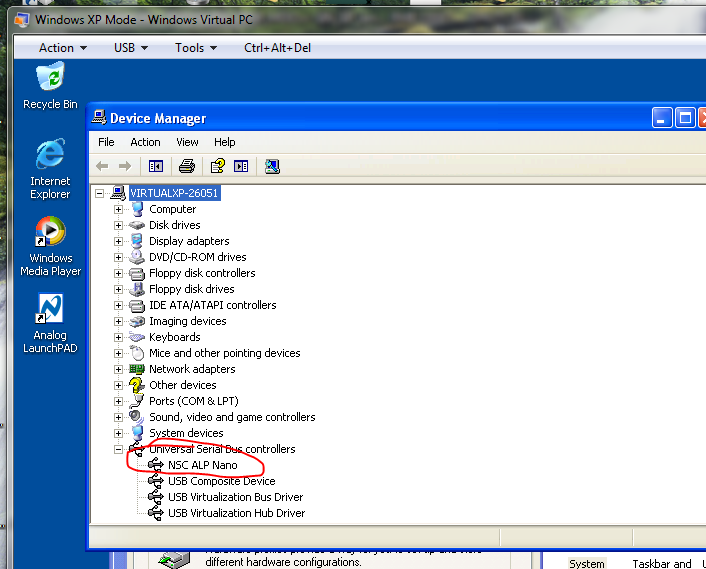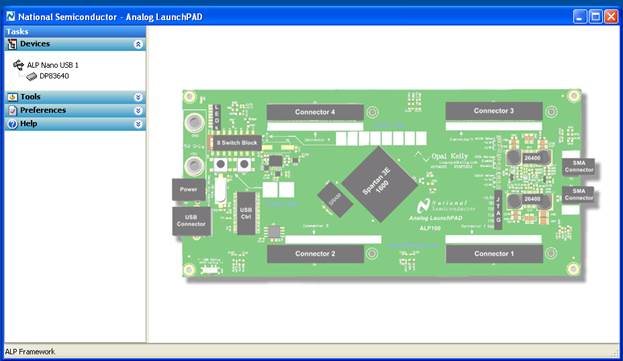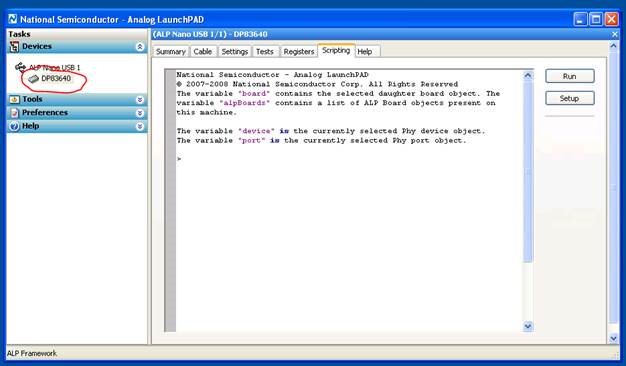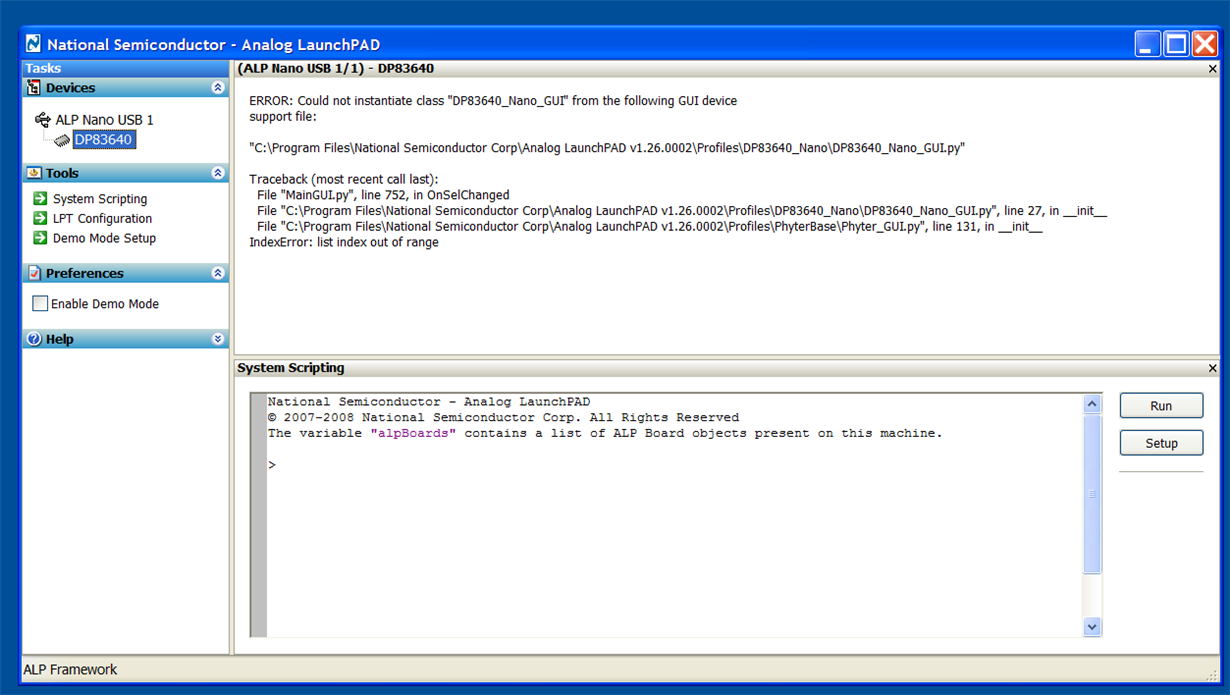Other Parts Discussed in Thread: USB-2-MDIO, EK-TM4C123GXL, MSP430F5529, ALP, DP83640
Tool/software: Linux
Hello,
I am working on the development board for DP83620 and trying to connect the fiber mode.
I have made the necessary changes as per the Development board datasheet and yet I am unable to communicate with the DP83620 EVK.
I am using the generic linux drivers for this EVK as suggested by TI. Will I need additional drivers to enable the FIbre optic mode.
Thanks!