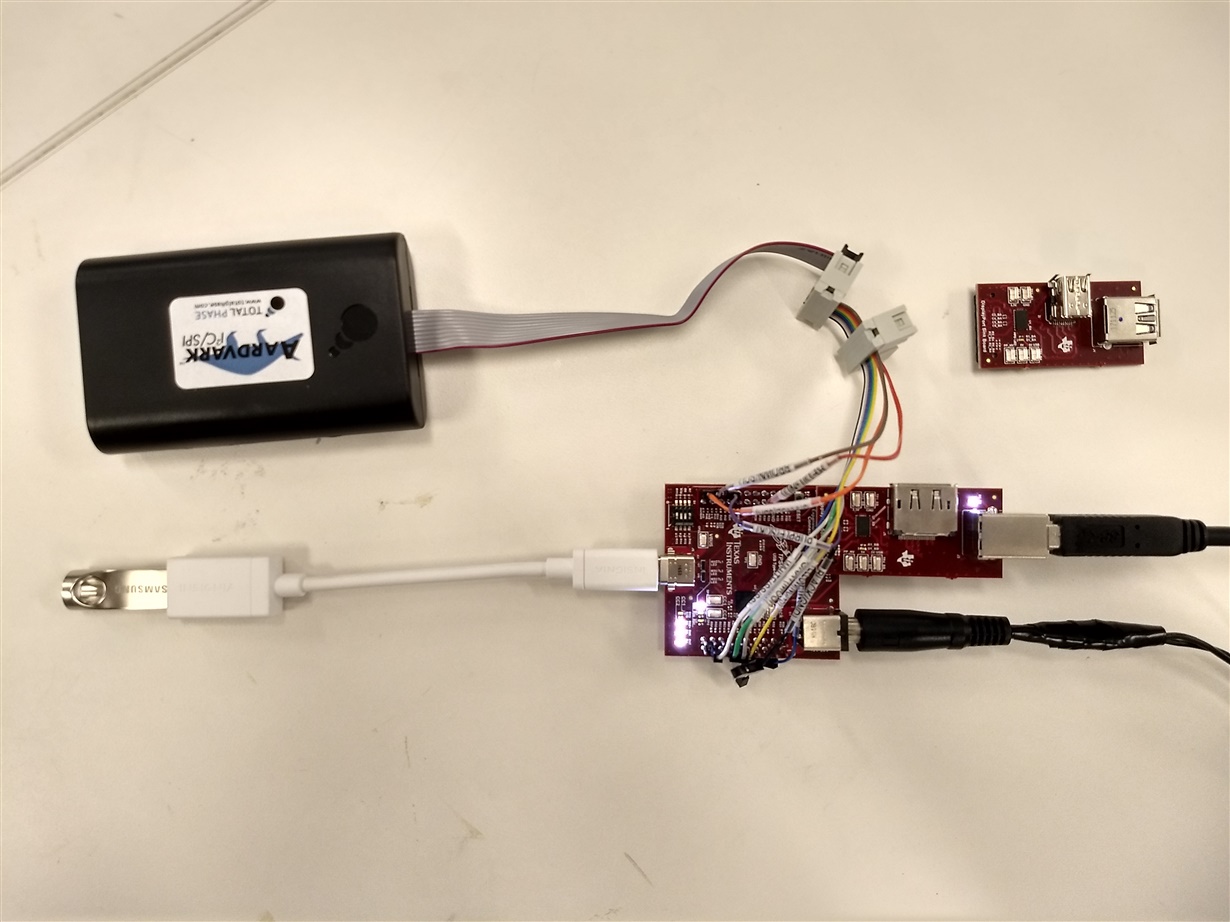Other Parts Discussed in Thread: TPS65981EVM
I am trying to configure the TPS65986EVM to power and enumerate USB3 devices. I'm using the default firmware.
The test device is a Samsung USB Flash drive. When plugged directly into my PC, it enumerates as a SS device (see below).
With the EVM plugged into the same port on the PC, and the Flash Drive attached to the EVM, The drive is not enumerating as SS. On the PC below, the device enumerated as a HS device. On other PC's it does not enumerate at all.
Here is a picture of the setup. SW1 is set to "cfg 6 - DFP only host"
The EVM firmware is set to the EVM Recovery Image using the Configuration Tool. See below:
UPDATE:
We think the issue may be that the USB 3 Type B receptacle on the DP Expansion board is swapping the Tx and Rx lines from the host PC.
This is correct when the Type-B connector is used on a device - the host TX is the device's Rx. In the EVM, the TX and RX signals are passed through to the USB-C connector, as shown in the following block diagrams:
Upon exiting the EVM board through the USB-C connector, The host Tx is presented on the SSRx lines and the host Rx is presented on the SSTx lines.
A USB-C to USB-C cable would swap Tx and Rx at either end so the device Tx connects to Rx, at the other end. This means that device and host have Tx connected to Tx and Rx to Rx.
Please confirm if this analysis is correct.
Thanks,