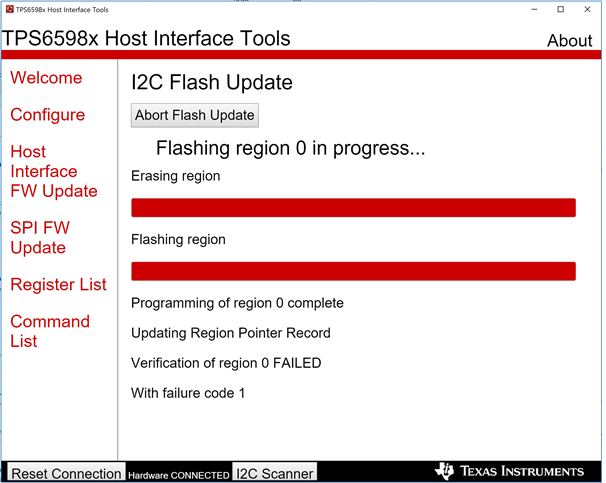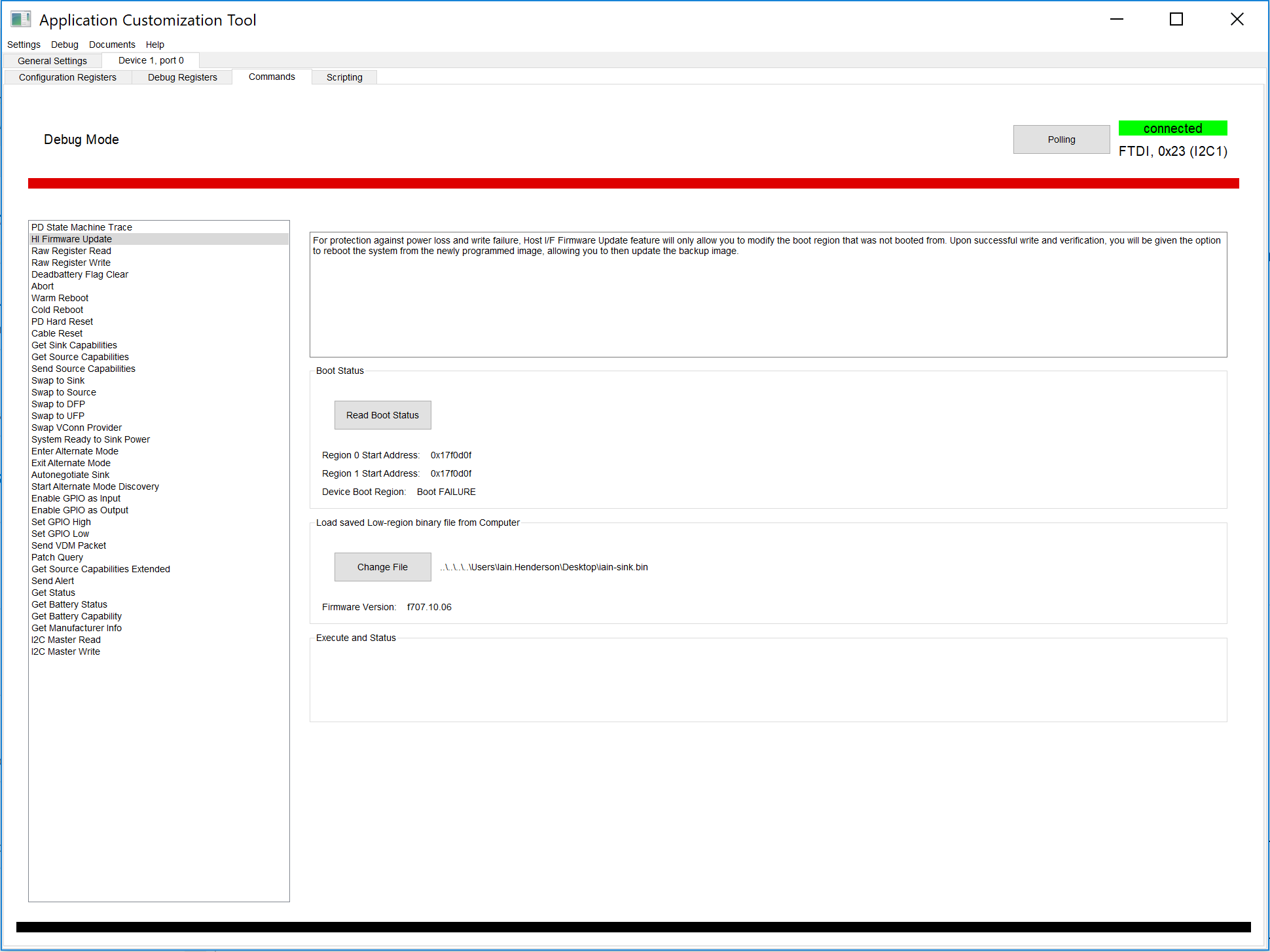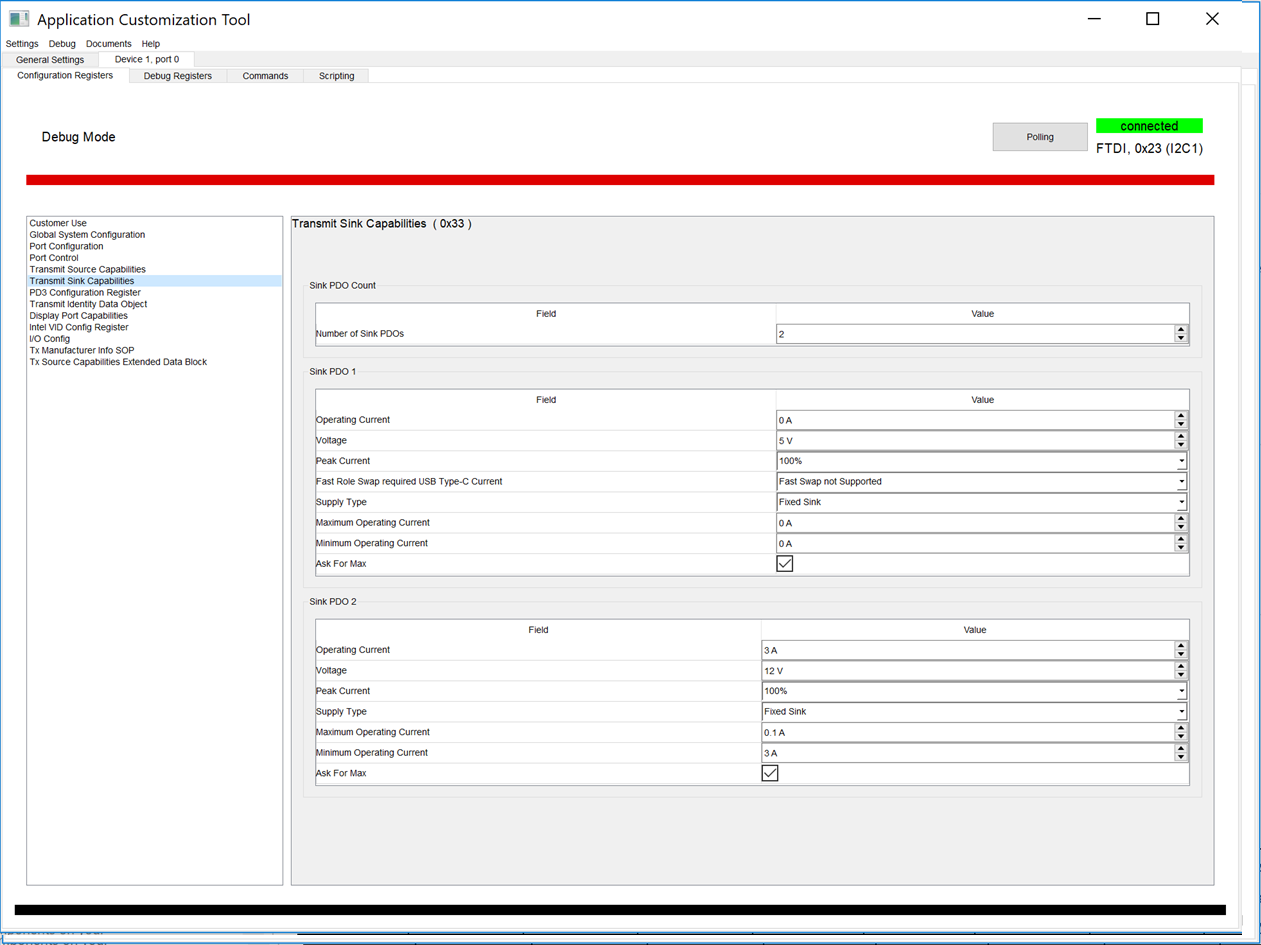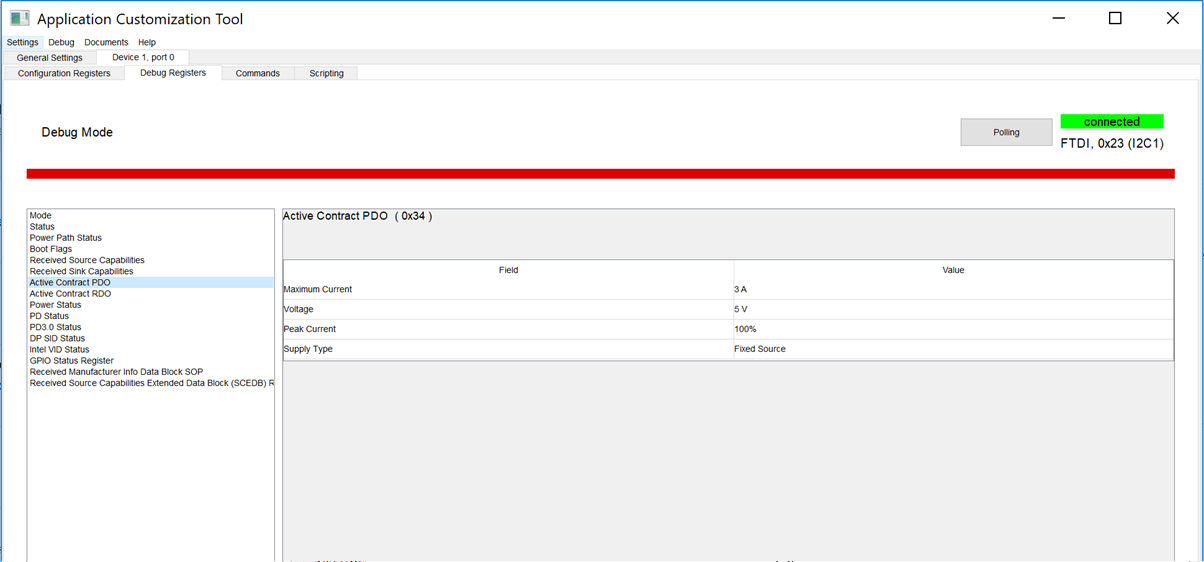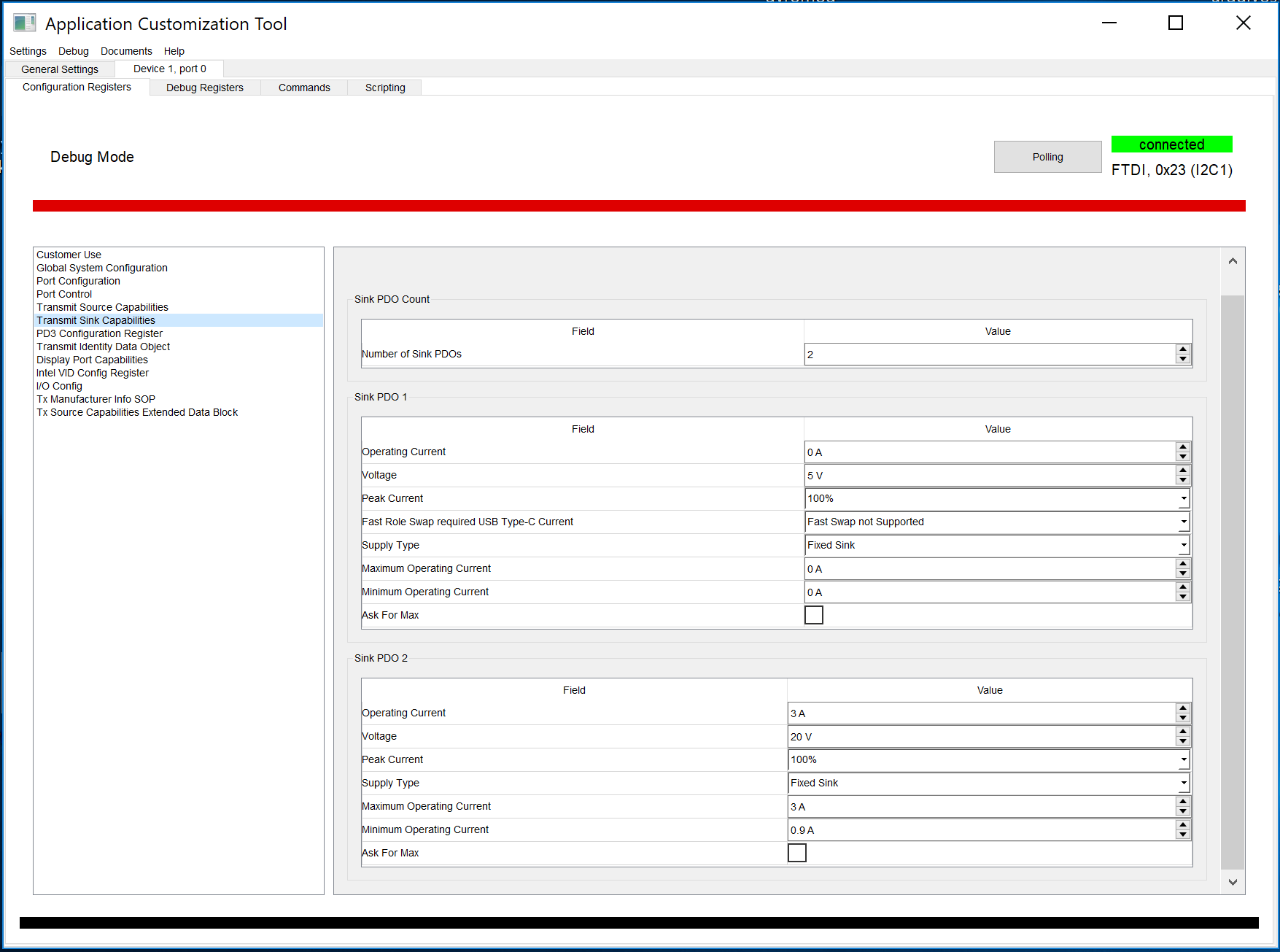Other Parts Discussed in Thread: TPS65982, TPS65988, TPS65987, USB-C-PD-DUO-EVM
Hi Eric,
I am still having issues with customising the firmware on the TPS65987D part. I didn't have any luck over SPI, so am now trying to use the I2C Host Interface to update.
After establishing connection (proven by seeing "APP" when querying the status register as shown below), I attempt to do perform a Host Interface FW Update, using a low-region binary created in the Application Customization Tool. This seems to run OK, but then fails when verifying at the end. This happens whether I attempt to flash either Region 0 or Region 1.
Any ideas why this is not working as expected? One other question - how does the user switch between the application running from region 0 or 1?
Thanks,
Iain.