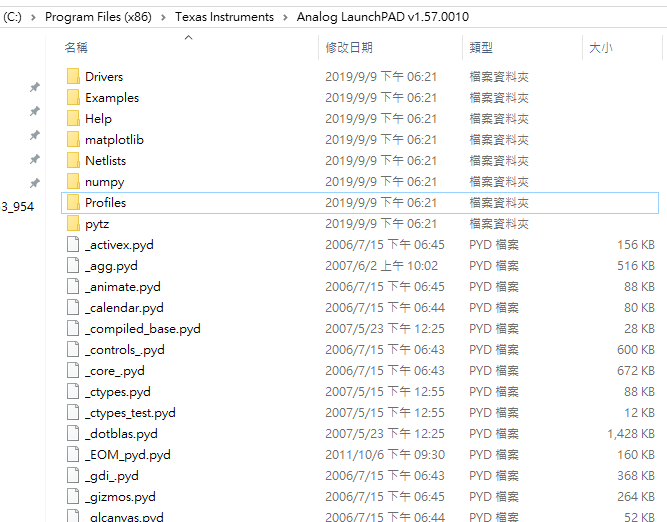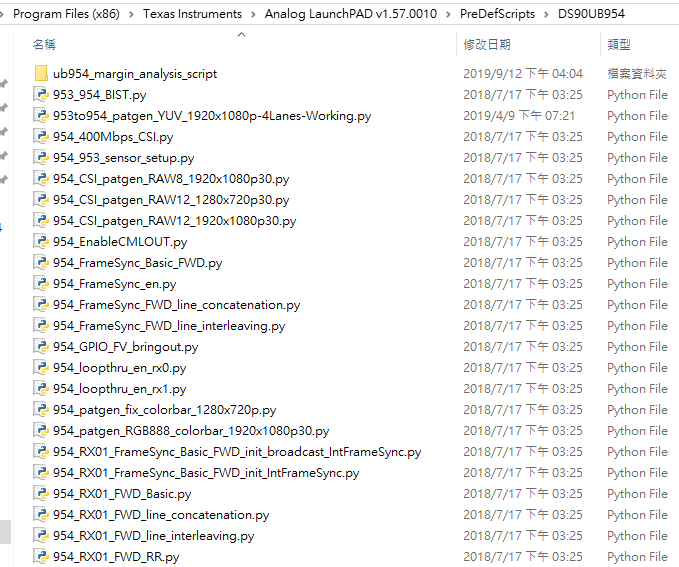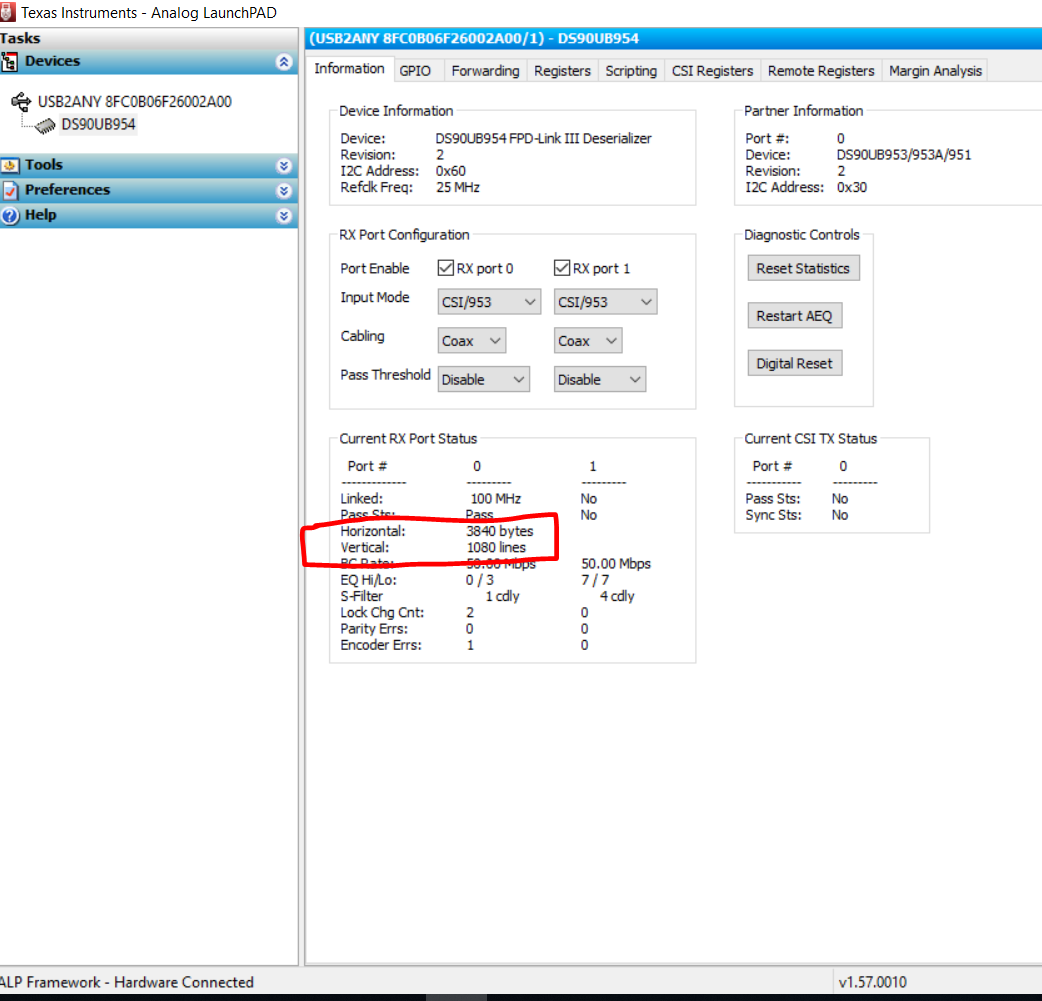Hi TI:
inside the DS90UB953-Q1EVM documentation page 30-32, there is mention of the following python files :
954 EVM:
1. P954_SETUP_A0_4G.py
2. P954_A0_RX0_CSI_Enable.py
3. ovt_1280_1080_30fps_REMOTE.py
Can you provide these pythons scripts to us for testing 953 and 954 EVM?
Thanks
Dark Hou