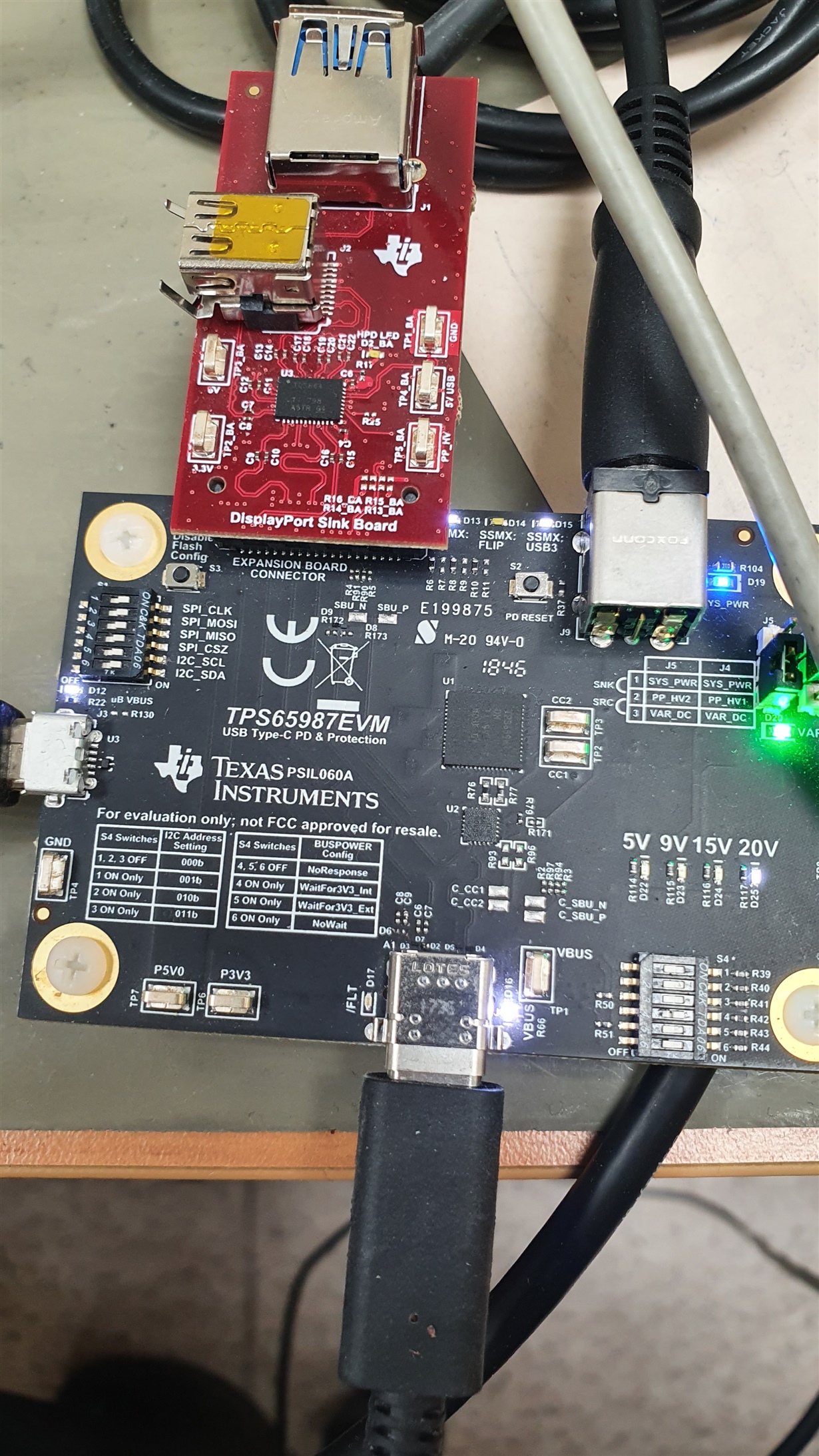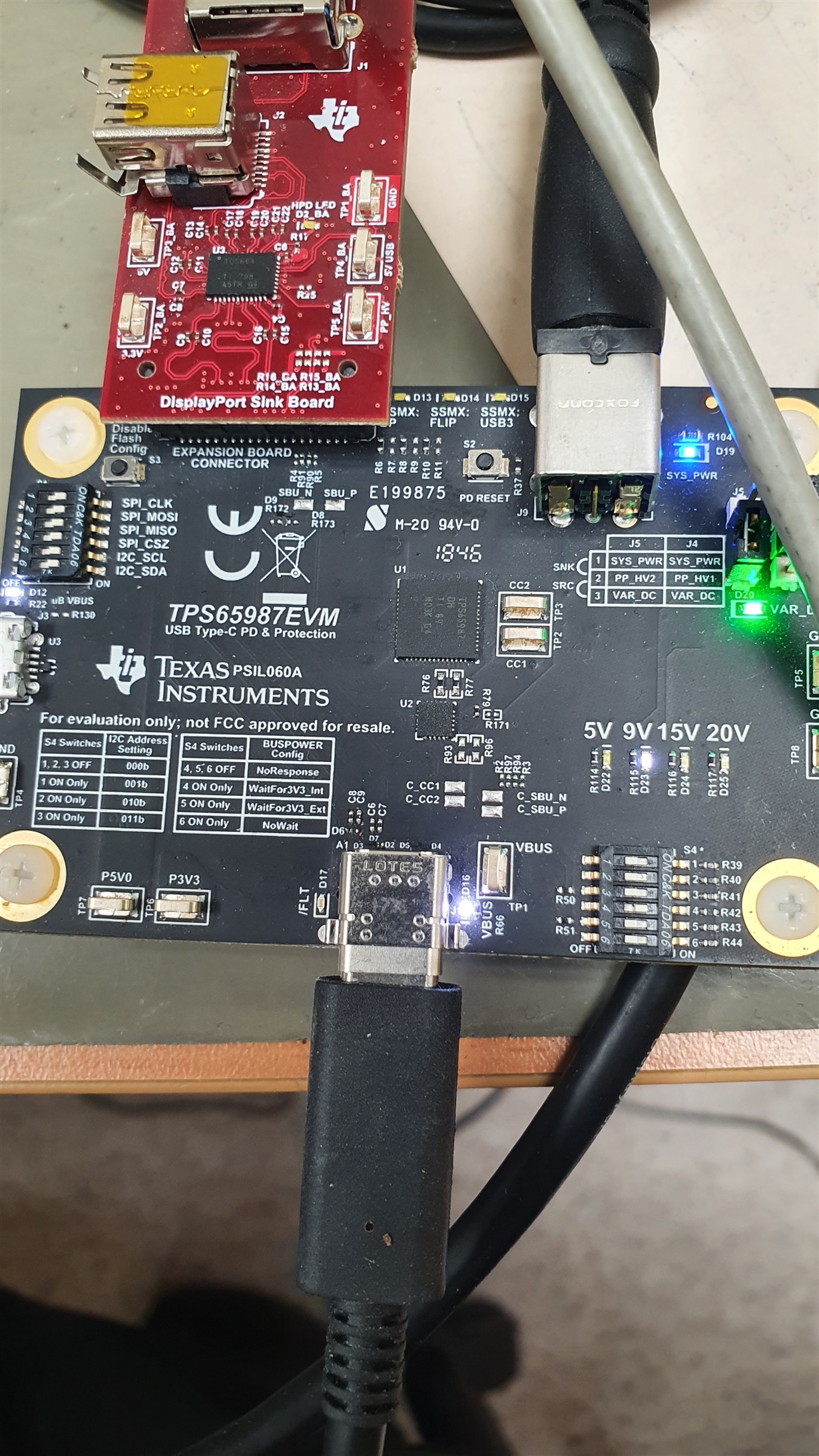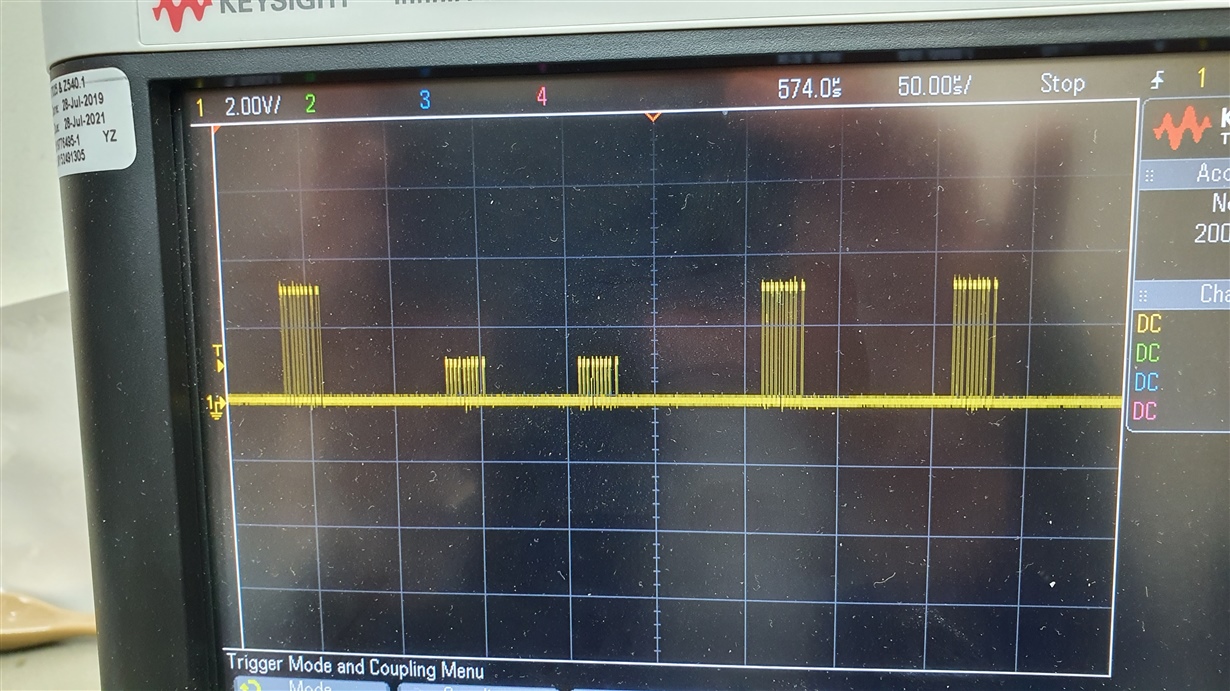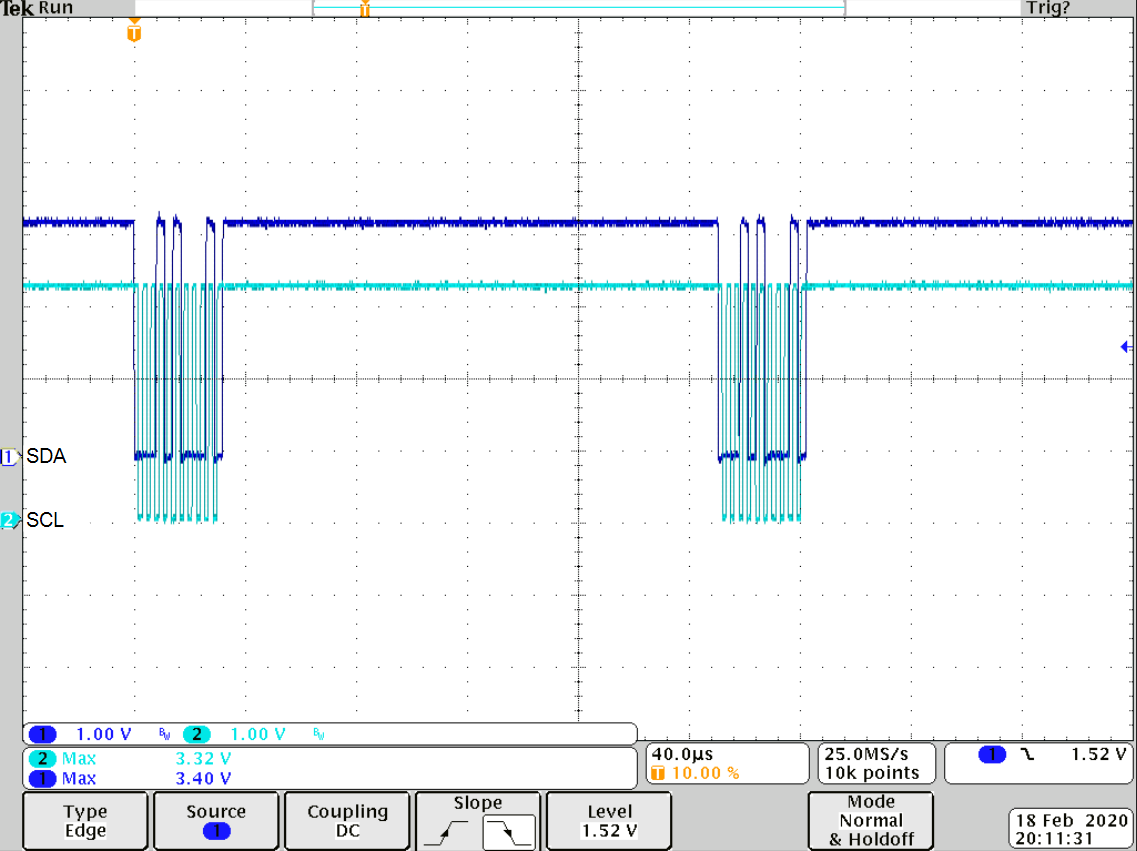Part Number: TPS65987EVM
I’m an FAE in the Israeli team,
I am currently supporting a customer,
The customer is using the TP65987EVM with display port sink board from 10G expansion EVM attached (image attached),
He is facing the following three problems:
- In the pictures he sent me(attached) you can see the two CLK levels on the I2C line in between the FTD and the TSP65987,
From seeing the pictures you can see that there is a collision on the line and he does not understand why this happens.
- The board is configures as DRP ( dual role power) ( and a UFP-D for Display port) so when it is connected to power source The board is charging the laptop and when he disconnects the power source the laptop is the power source for the board.
The problem is that when he connects the power back it does not change back to become a charger of the laptop unless he reconnects the usb-c . What should he 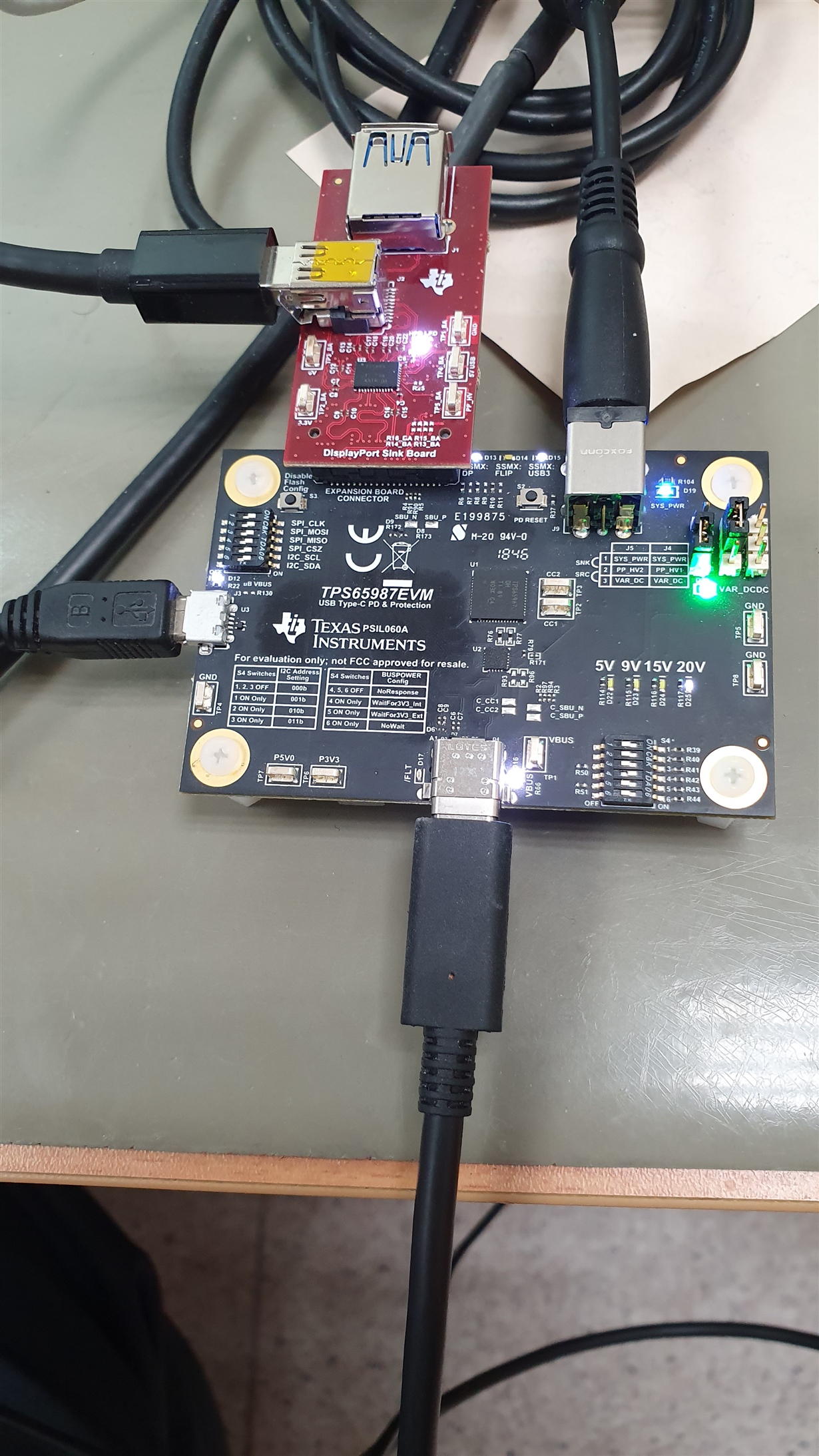
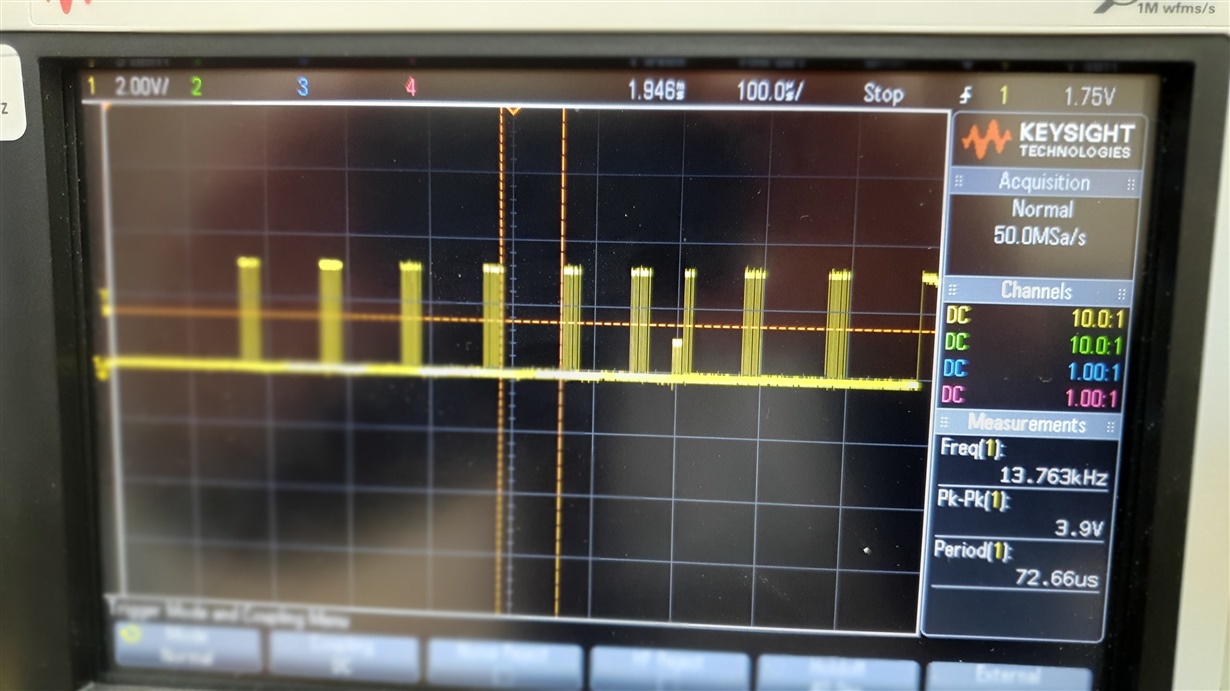
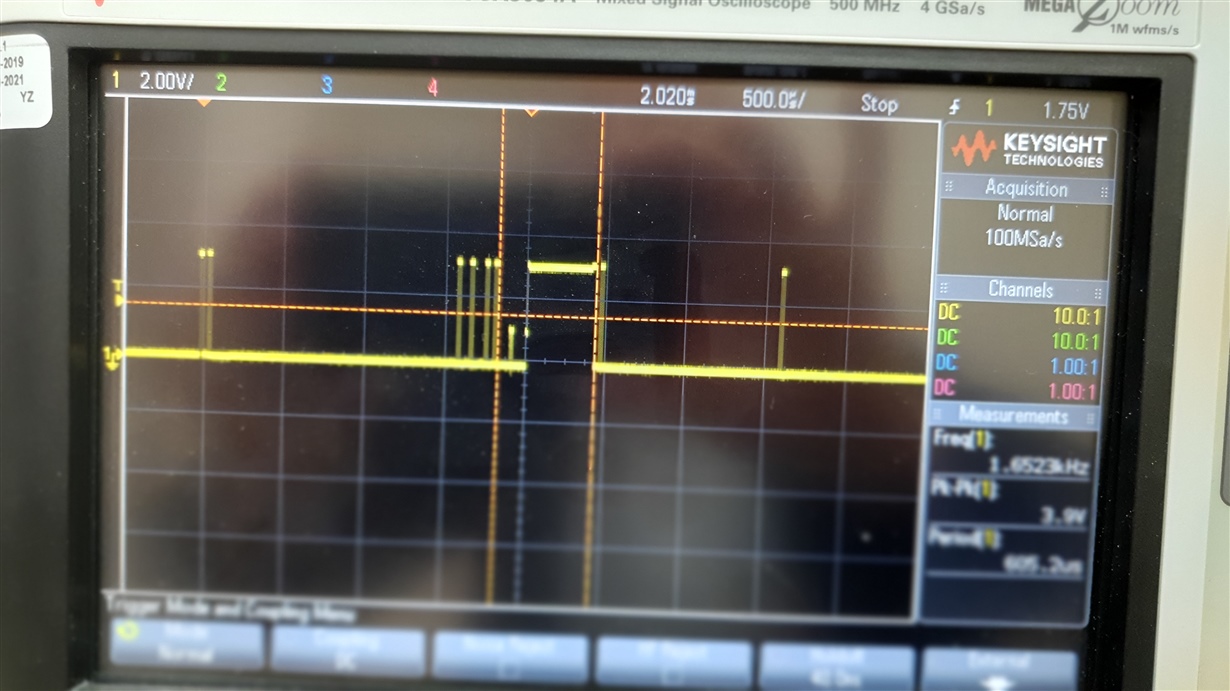
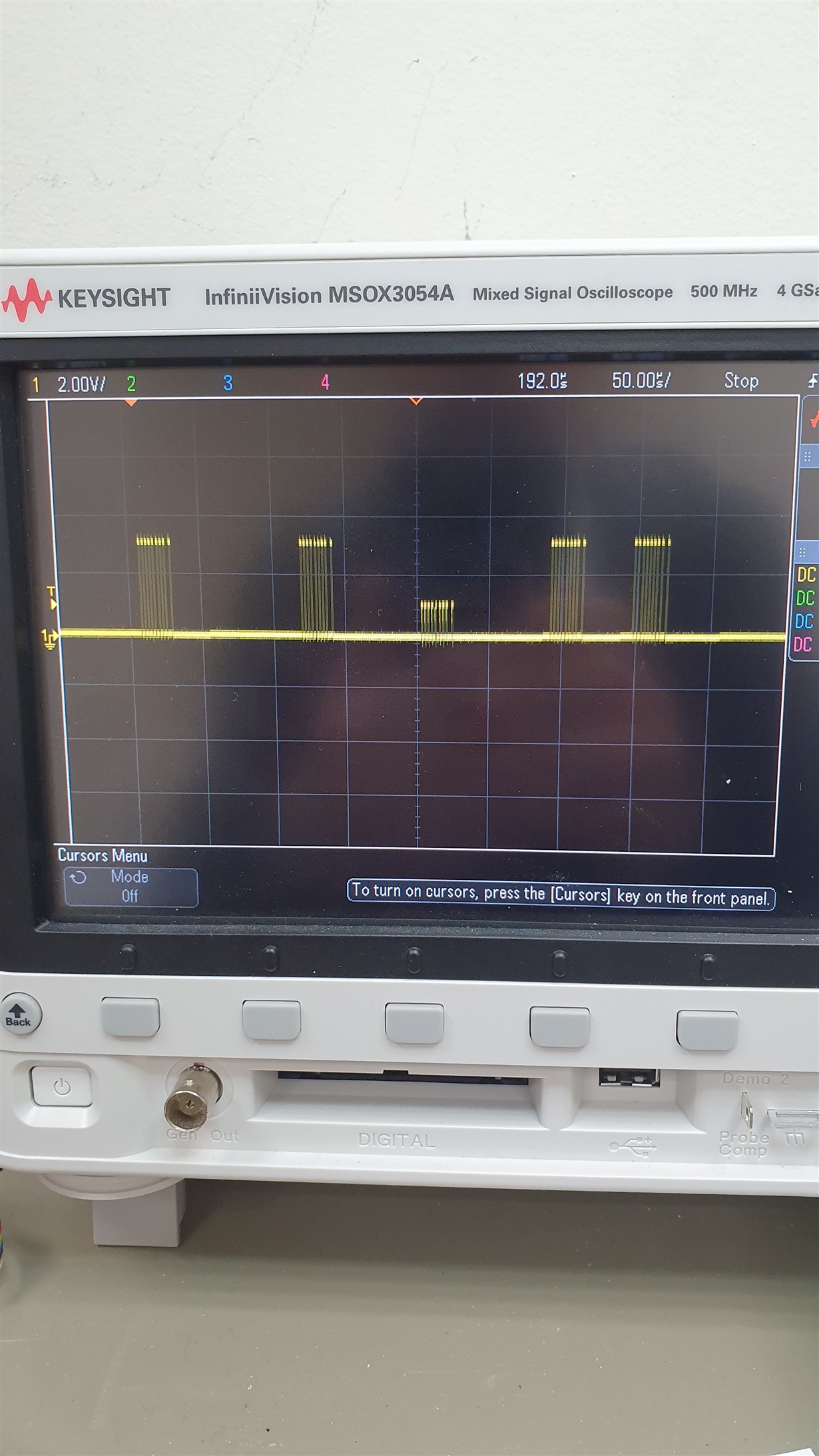 change in the configuration to enable this to happen.
change in the configuration to enable this to happen.
- The display port function is working with the laptop but not with my smartphone. It is a Samsung S10e and it works with any adaptor that is on the market but not with the TI board.
Can you please help me with the problems he is facing?