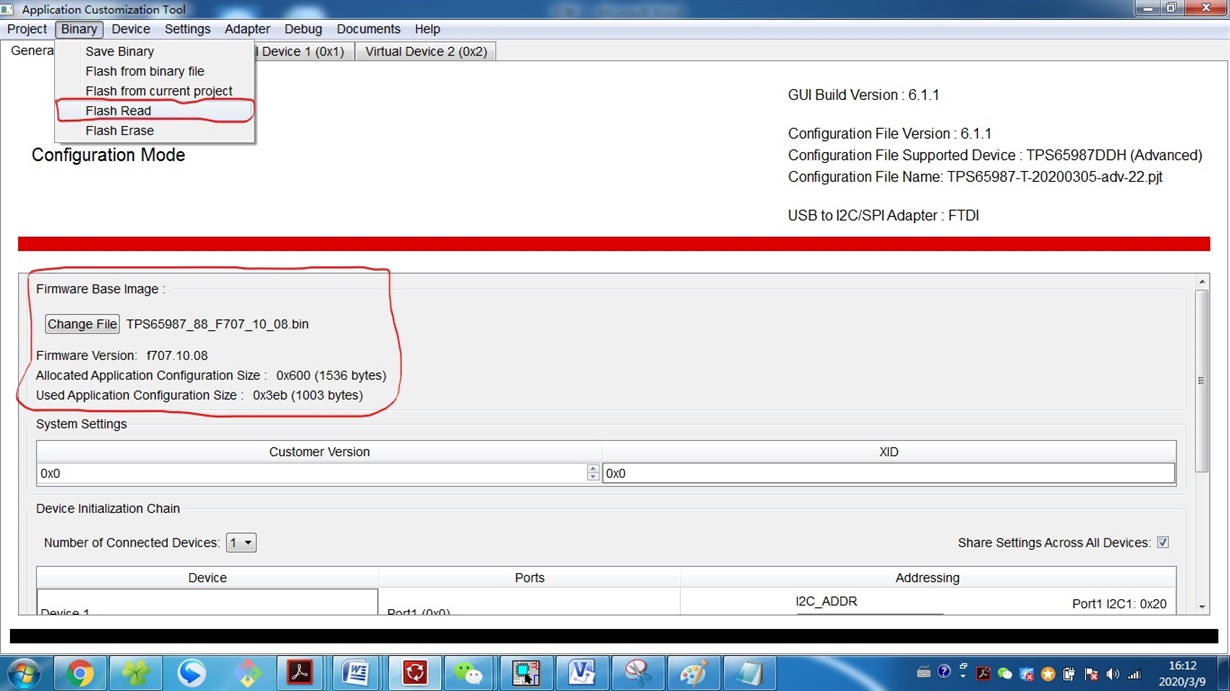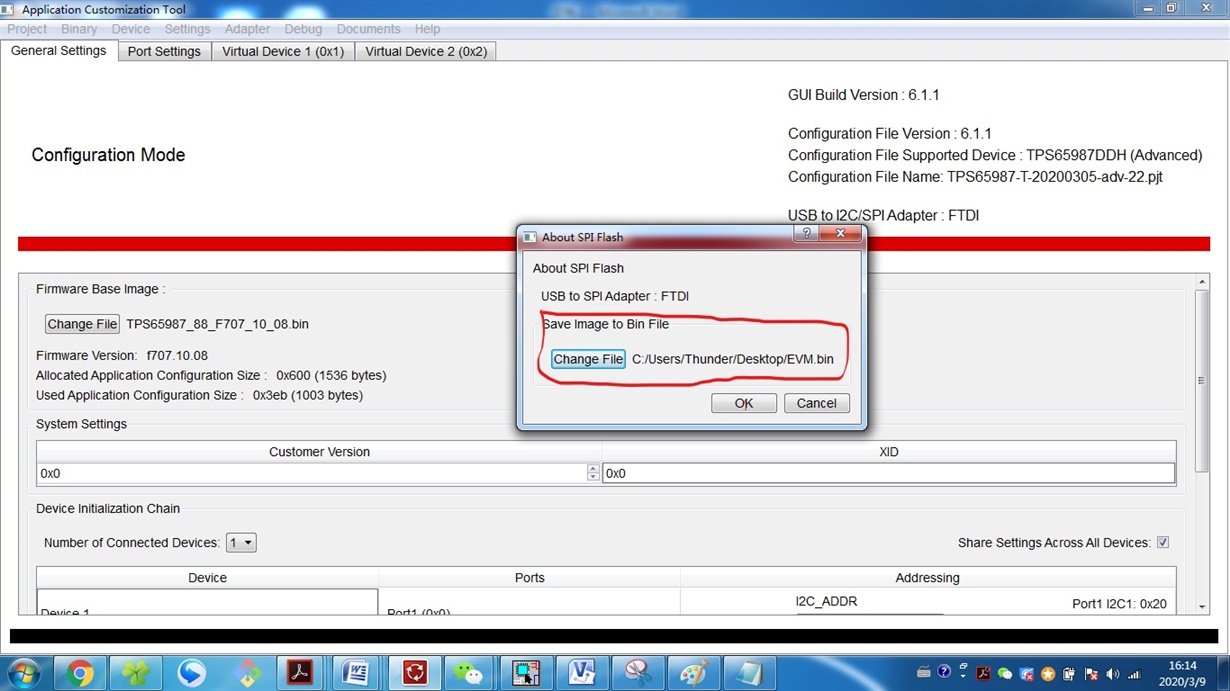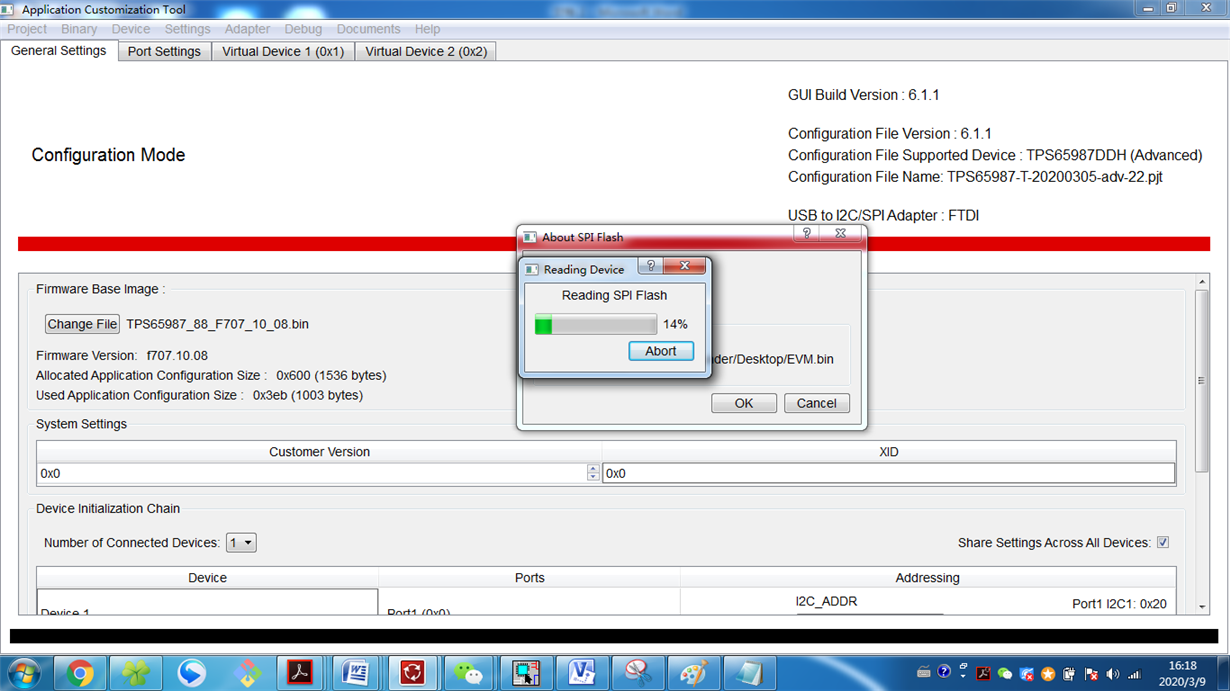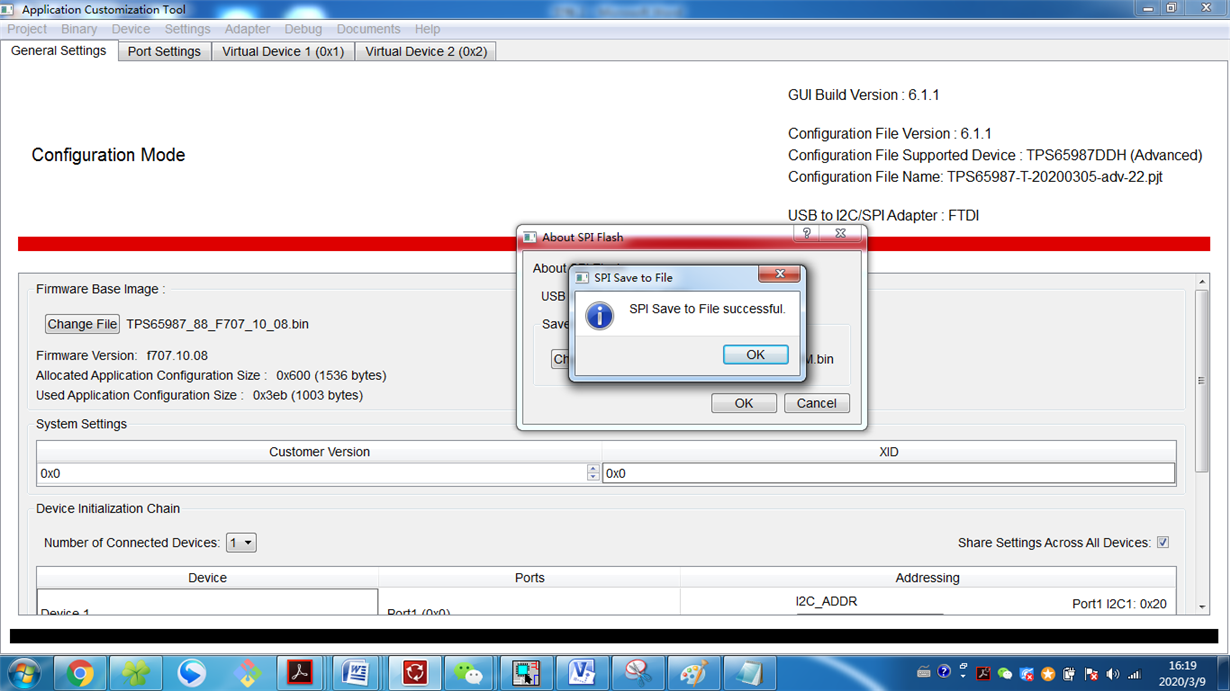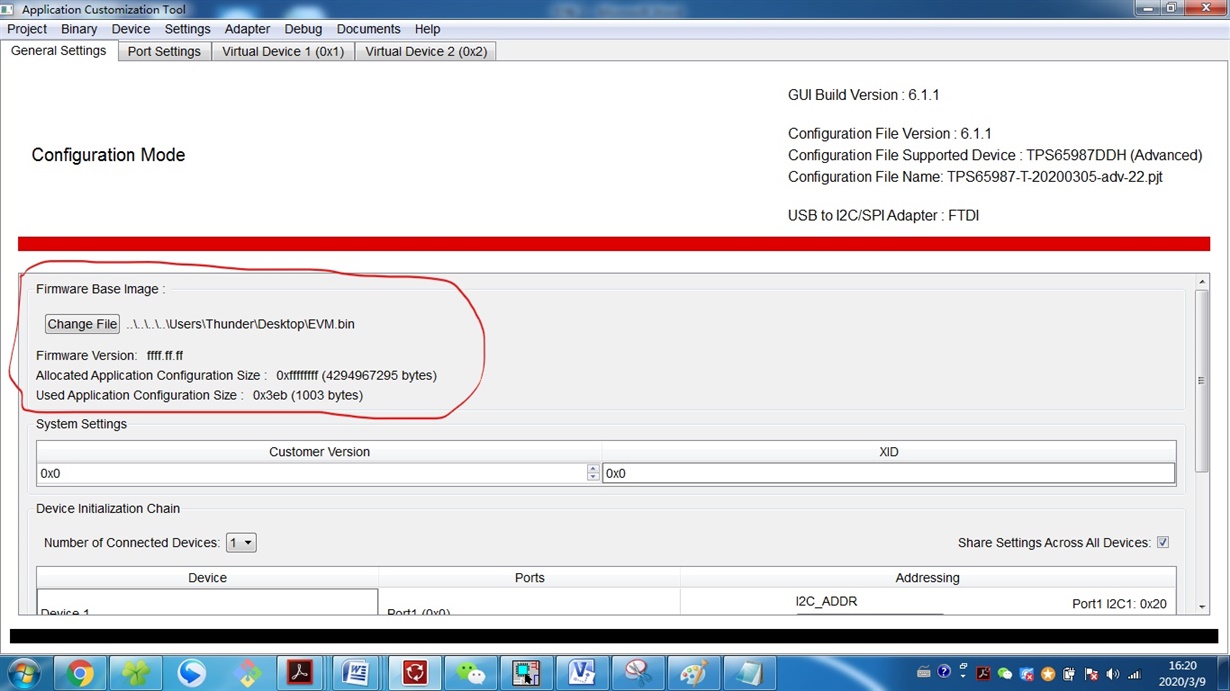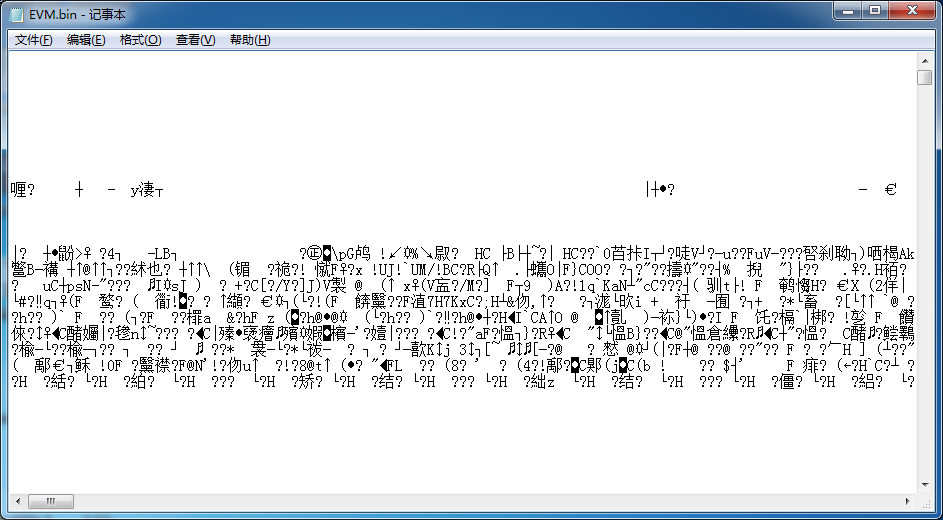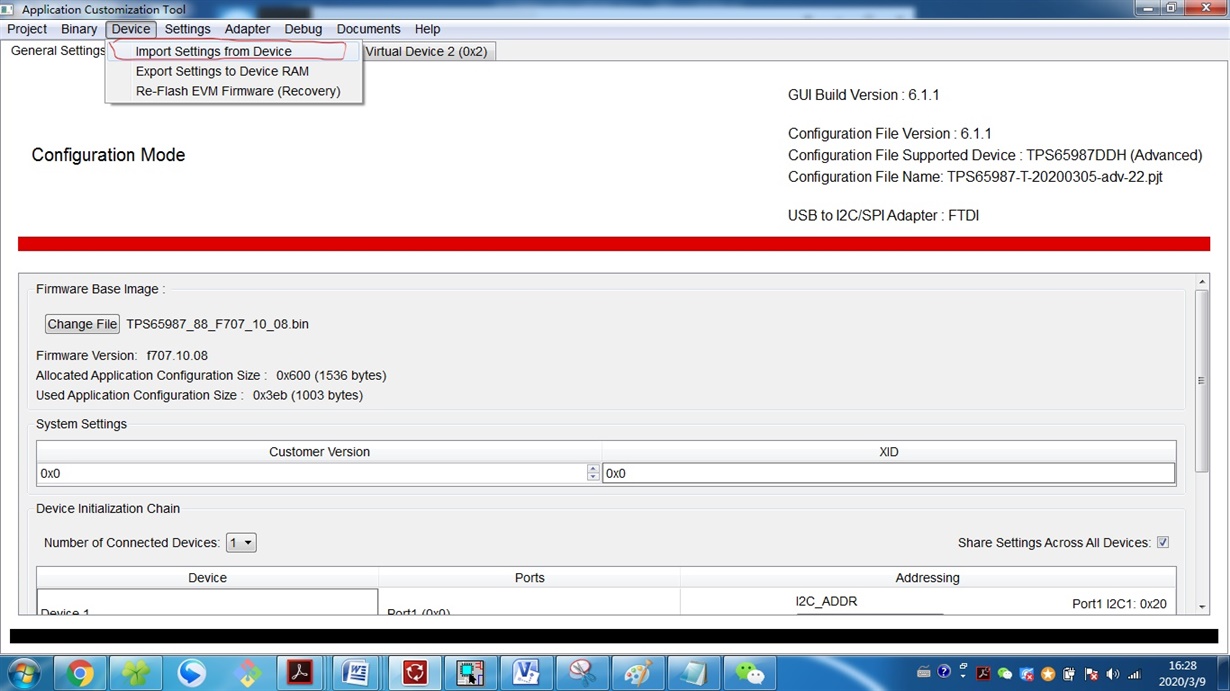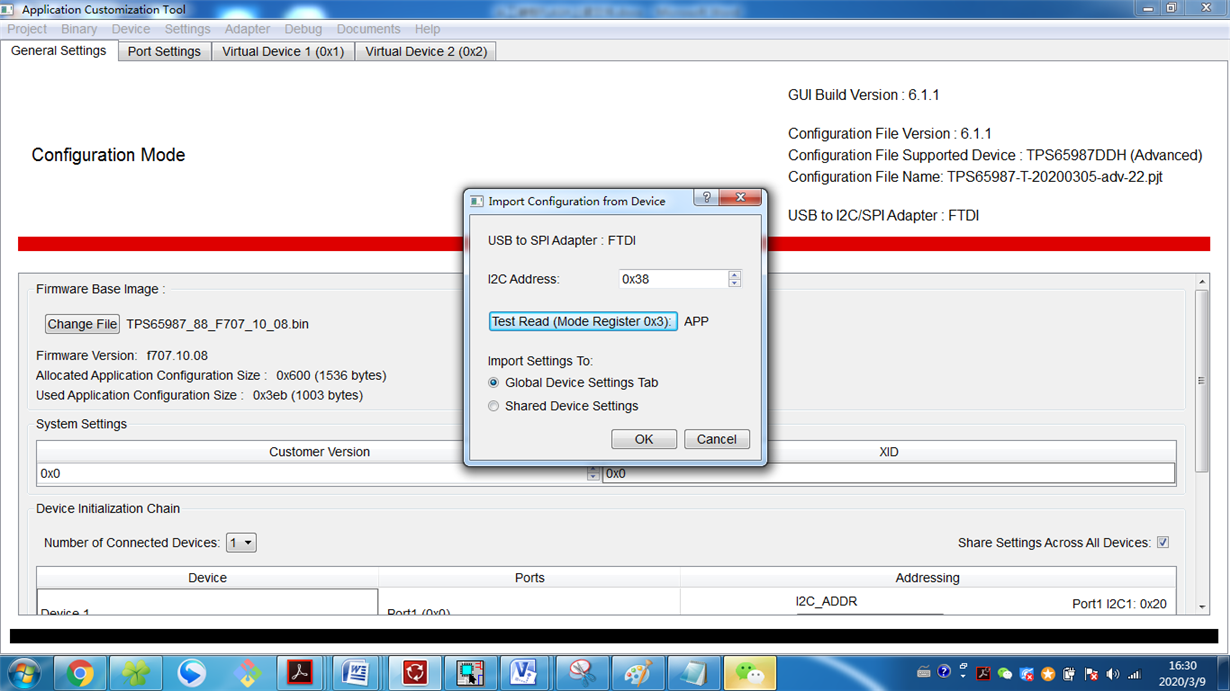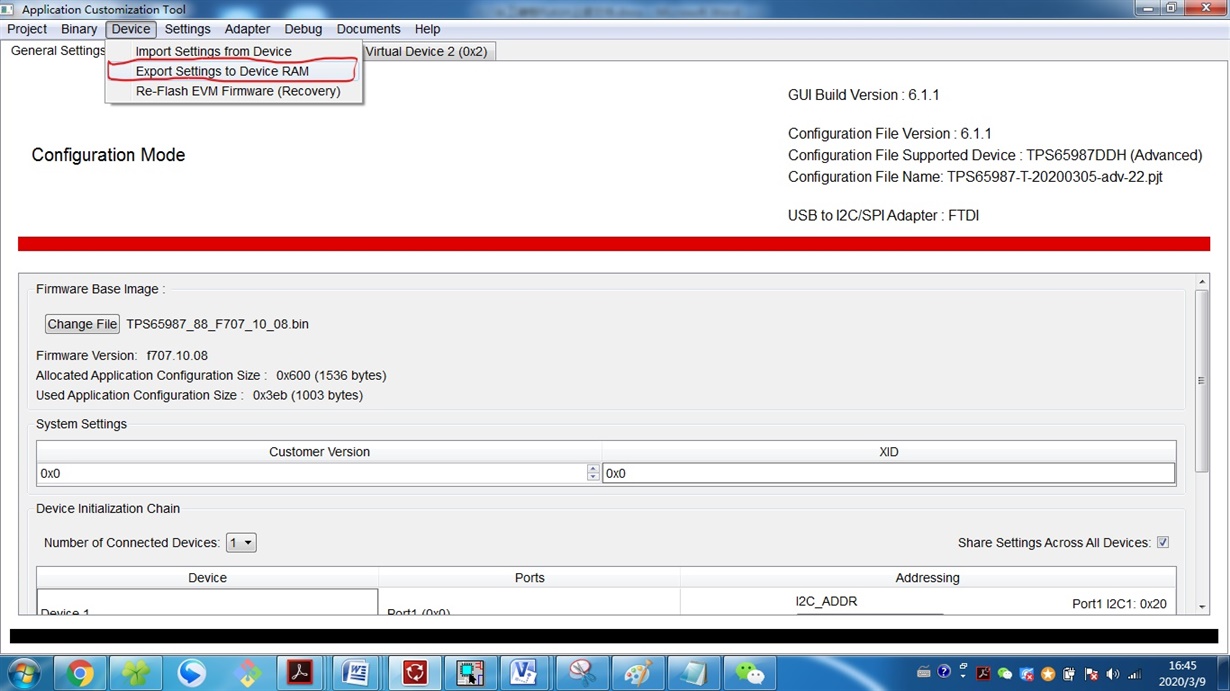Part Number: TPS65987EVM
-
Read the flash file on EVM and save it locally. The result is abnormal. Please help to see what's the reason?
(1)Test environment: the tooling board is connected to the computer, and the 24V adapter is used for power supply, S1 dial switch, SPI signal on.
(2)Current reading result: abnormal
(3)Specific steps:
2. Export the files on EVM to the local area, and there is no change after import. What's the reason?
(1)Test environment: the tooling board is connected to the computer and powered by 24V adapter, S1 dial switch, I2C signal on.
(2)Now export result: there is no change after import.
(3)Specific steps:
3. When exporting from local to EVM, the result cannot be confirmed after exporting. What's the reason?
(1)Test environment: the tooling board is connected to the computer and powered by 24V adapter, S1 dial switch, I2C signal on.
(2)Export results now: results cannot be confirmed after export
(3)Specific steps: