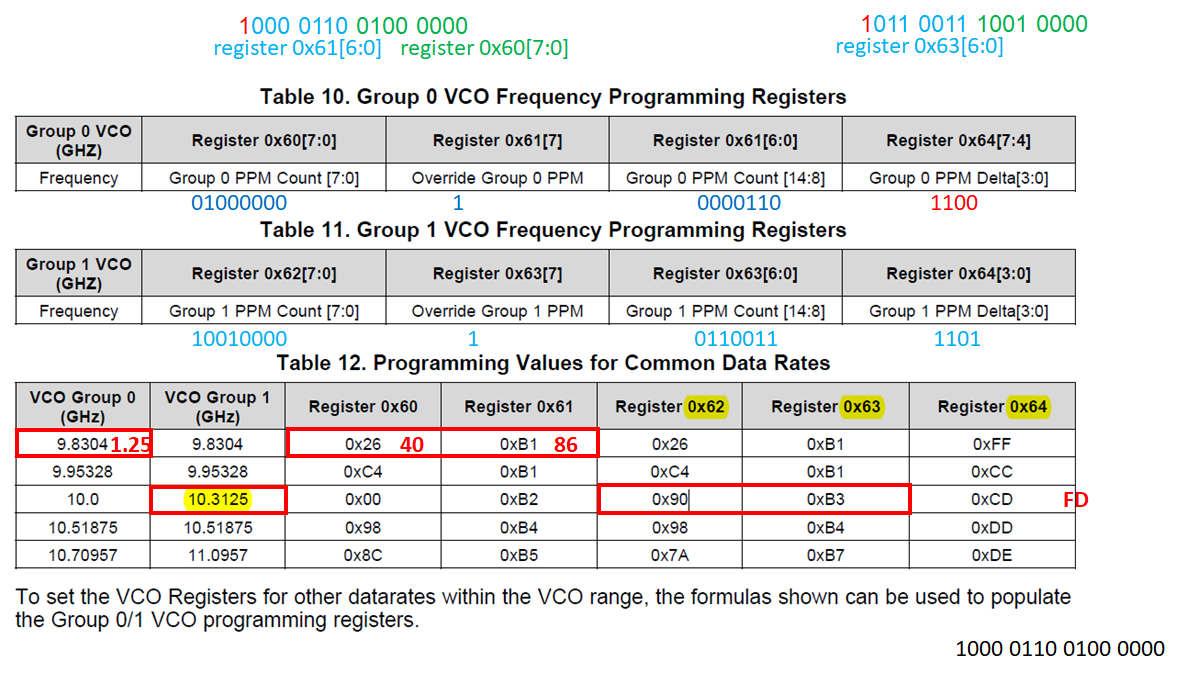Hi Sir,
Our application is support 1.25 Gbps (1G SFP) and 10.3125 Gbps (10G SFP+).
some question about the register setting.
1. From datasheet page 21 (table 9), i know the default datarates are Group 0 = 1.25 Gbps and Group 1 = 10.3125 Gbps. (i guess the 00 means 10.3125 Gbps, but how about 01,10 and 11? )
2. and also i follow page 22 (table 13 and 14), to Calculate Group 0 and Group 1 Register 0X60-0X64. But the function still can't work.(the setting as below, any wrong please let me know)
(The 1.25Gbps setting is difference at e2e, the value is 0x60 =0x00 and 0x61 =0xB2, but why?)
3. Could you also descript about 9.8304 Gbps, why the Register 0X64 =0XFF?
4. When we use the default setting. the 1Gbps link is unstable, sometimes could get 1G link up status, but 10G always no work and CDR is unlocked...
BTW, What data should we provide for parameter adjustment?