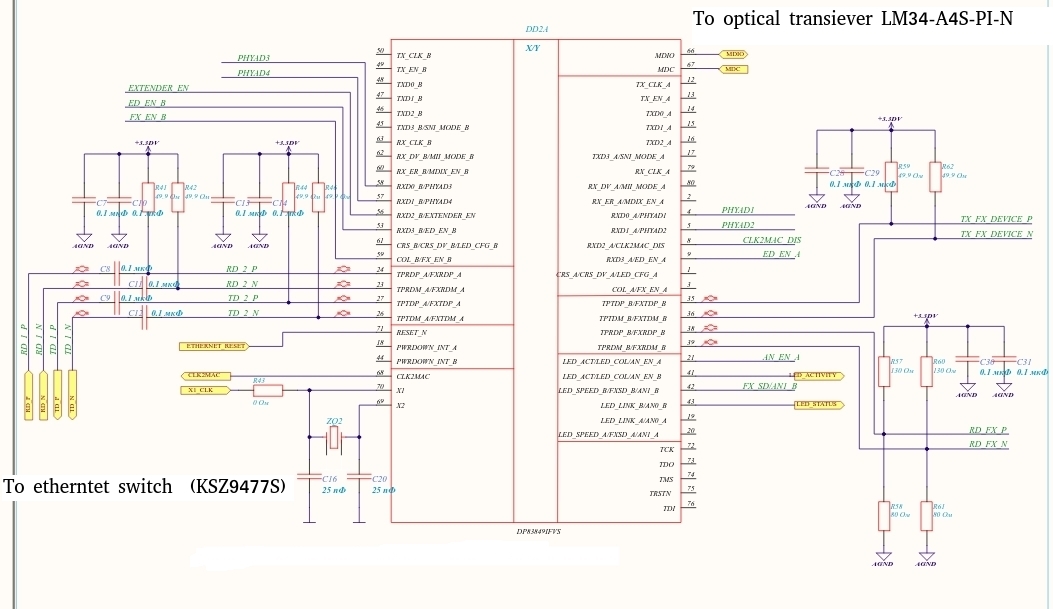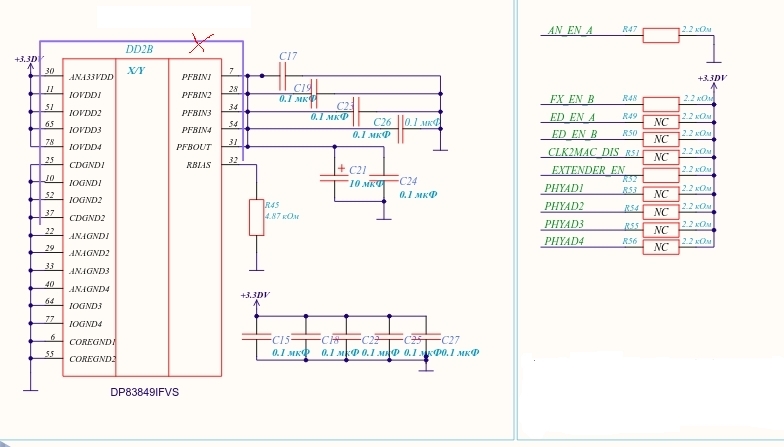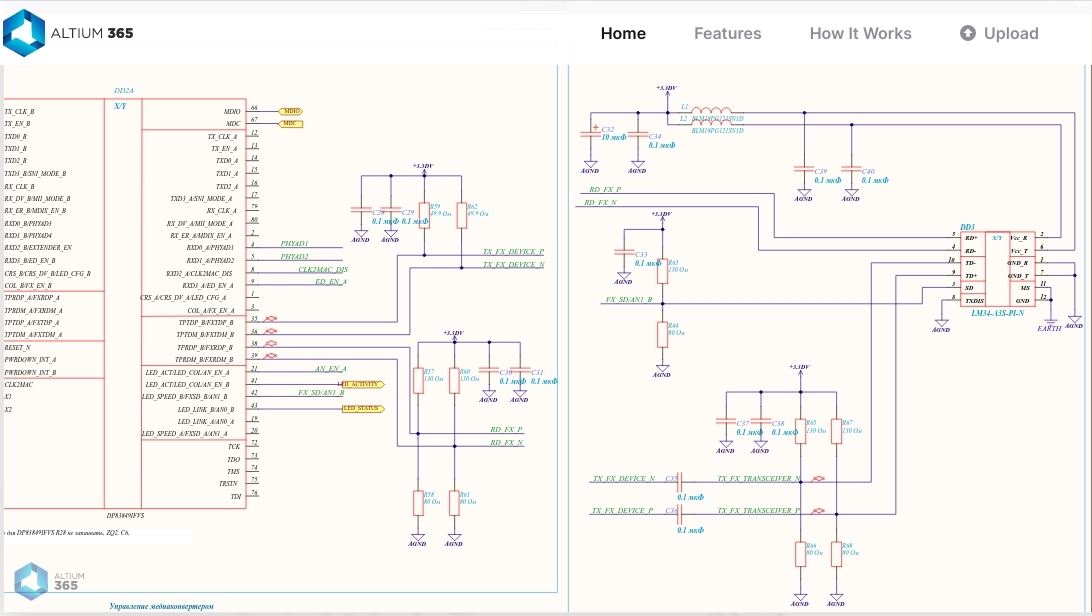I have rather complicated board with DP83849IFVS working as media converter. On some boards I have strange behavior of that IC - heavy packet loss. In order to figure out which port goes bad (A or B) I need something like MIB counters (good RX/TX packets counter). As far as I can tell there are no such registers in that IC. Am I right? Is there any other way to get RX/TX packets number for A/B port of DP83849IFVS? Thanks!
-
Ask a related question
What is a related question?A related question is a question created from another question. When the related question is created, it will be automatically linked to the original question.