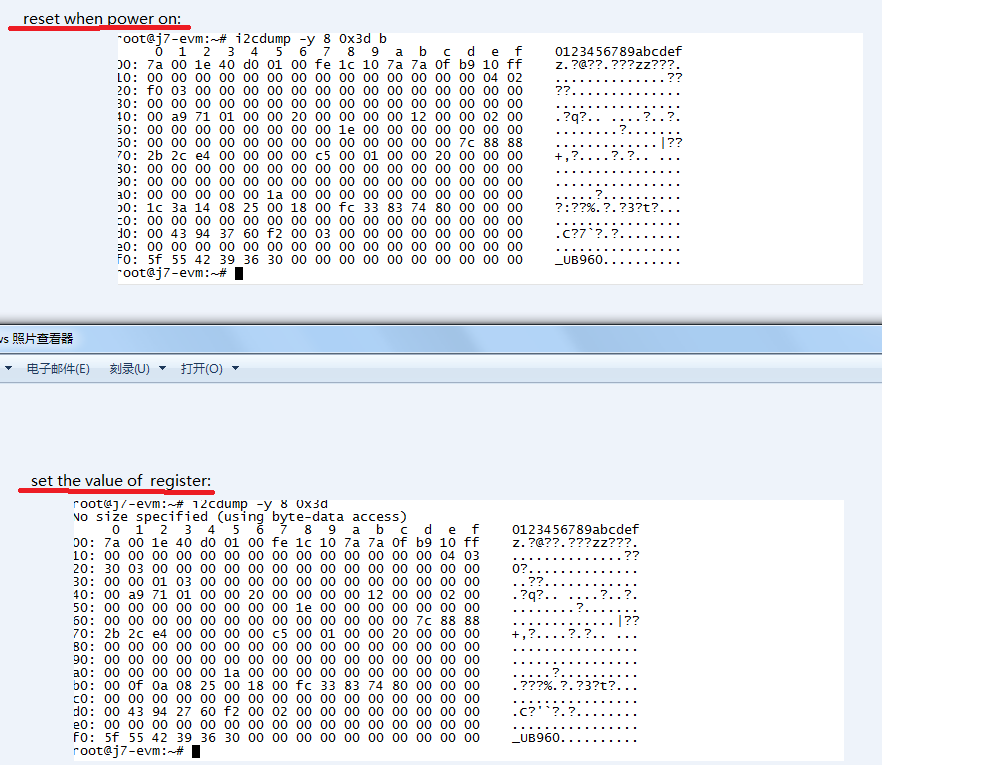Hi,
I want to configure CSI Port 0 to generate a test pattern,but it cannot work well,I see the py script
# Set CSI Timing parameters for 400Mbps operation (both ports)
board.Ind_Acc_Write(0x0, 0x40, [0x83, 0x8D, 0x87, 0x87, 0x83, 0x86, 0x84, 0x86, 0x84], 9)
board.Ind_Acc_Write(0x0, 0x60, [0x83, 0x8D, 0x87, 0x87, 0x83, 0x86, 0x84, 0x86, 0x84], 9)
what's meaning of this。
how can i do it use i2cset?
My setting is like the follow:
i2cset -y 8 0x3d 0x01 0x01
i2cset -y 8 0x3d 0x1F 0x03
# Set CSI Timing parameters for 400Mbps operation (both ports)
#board.Ind_Acc_Write(0x0, 0x40, [0x83, 0x8D, 0x87, 0x87, 0x83, 0x86, 0x84, 0x86, 0x84], 9)
#board.Ind_Acc_Write(0x0, 0x60, [0x83, 0x8D, 0x87, 0x87, 0x83, 0x86, 0x84, 0x86, 0x84], 9)
#
# CSI sel and CSI enable
i2cset -y 8 0x3d 0x32 0x01
msleep 500
i2cset -y 8 0x3d 0x33 0x03
msleep 500
# enable pat gen
i2cset -y 8 0x3d 0xB0 0x00
i2cset -y 8 0x3d 0xB1 0x01
i2cset -y 8 0x3d 0xB2 0x01
i2cset -y 8 0x3d 0xB1 0x02
i2cset -y 8 0x3d 0xB2 0x33
i2cset -y 8 0x3d 0xB1 0x03
i2cset -y 8 0x3d 0xB2 0x24
i2cset -y 8 0x3d 0xB1 0x04
i2cset -y 8 0x3d 0xB2 0x16
i2cset -y 8 0x3d 0xB1 0x05
i2cset -y 8 0x3d 0xB2 0x80
i2cset -y 8 0x3d 0xB1 0x06
i2cset -y 8 0x3d 0xB2 0x02
i2cset -y 8 0x3d 0xB1 0x07
i2cset -y 8 0x3d 0xB2 0xD0
i2cset -y 8 0x3d 0xB1 0x08
i2cset -y 8 0x3d 0xB2 0x04
i2cset -y 8 0x3d 0xB1 0x09
i2cset -y 8 0x3d 0xB2 0x38
i2cset -y 8 0x3d 0xB1 0x0a
i2cset -y 8 0x3d 0xB2 0x04
i2cset -y 8 0x3d 0xB1 0x0b
i2cset -y 8 0x3d 0xB2 0x65
i2cset -y 8 0x3d 0xB1 0x0c
i2cset -y 8 0x3d 0xB2 0x05
i2cset -y 8 0x3d 0xB1 0x0d
i2cset -y 8 0x3d 0xB2 0xc9
i2cset -y 8 0x3d 0xB1 0x0E
i2cset -y 8 0x3d 0xB2 0x21
i2cset -y 8 0x3d 0xB1 0x0F
i2cset -y 8 0x3d 0xB2 0x0A