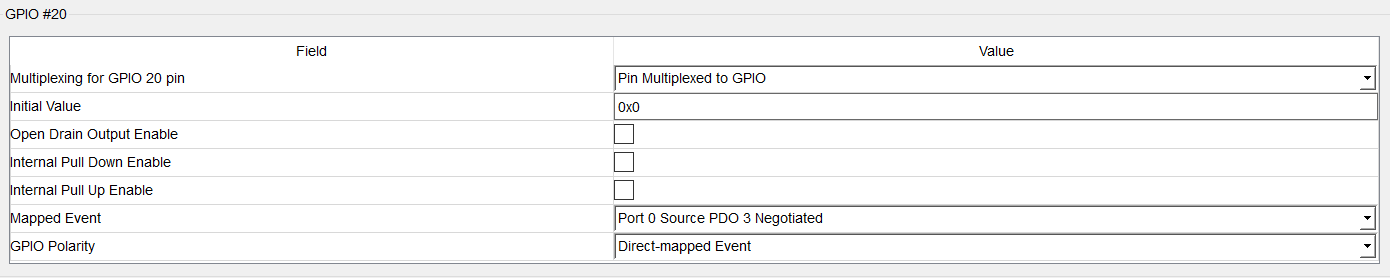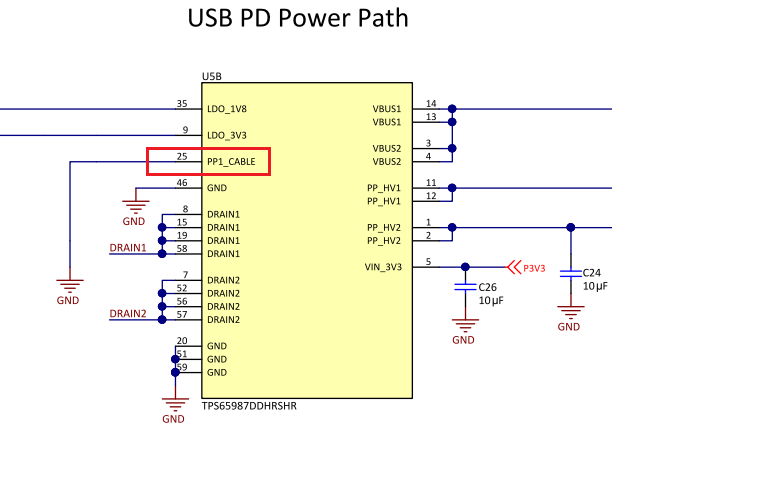Other Parts Discussed in Thread: TPS65987, TIDA-050012, TPS65981
Tool/software: TI C/C++ Compiler
I want to supply 100W using TPS65987D.
I tried to supply using TPS65987 EVM, but it was negotiated at 20V3A.
I want to confirm setting
Is there a way to set "Type C Current" to 5A?
"Type C Current" on GUI was only Defolt,1.5A, 3A.
Best Regard
Kudo