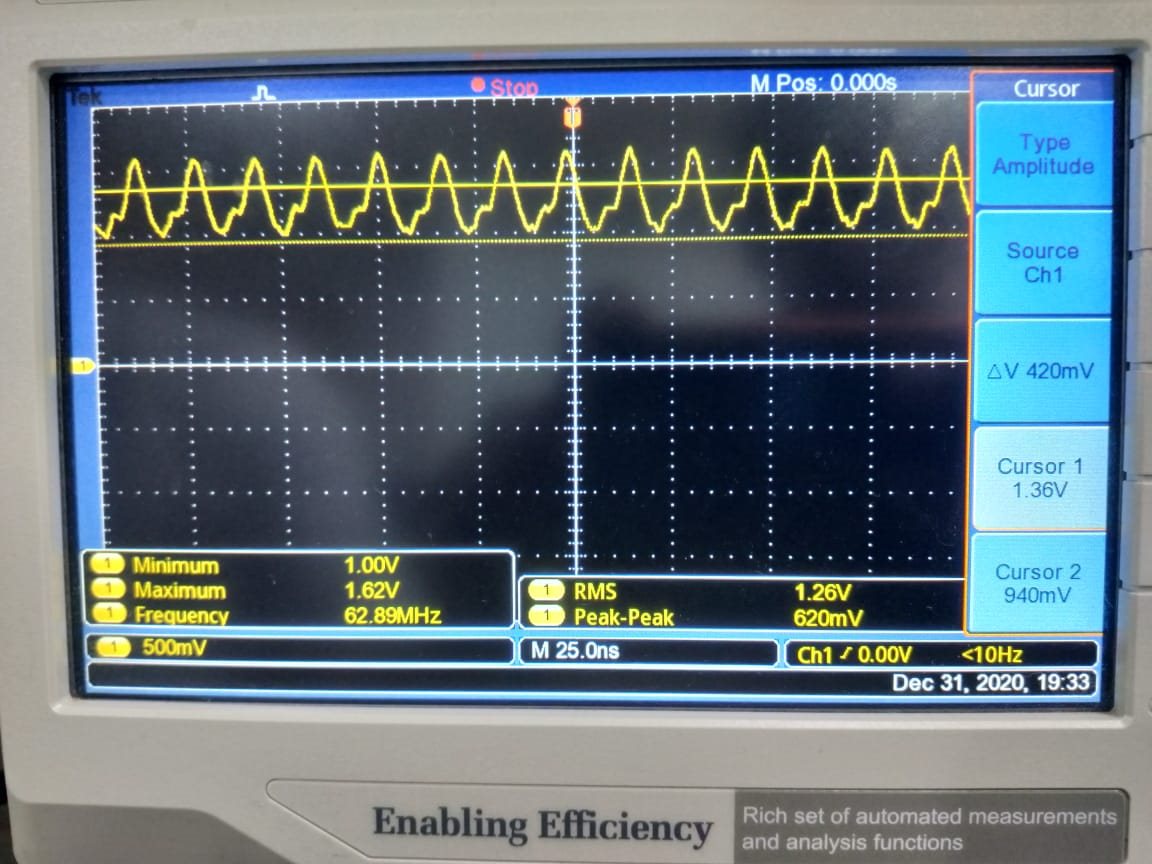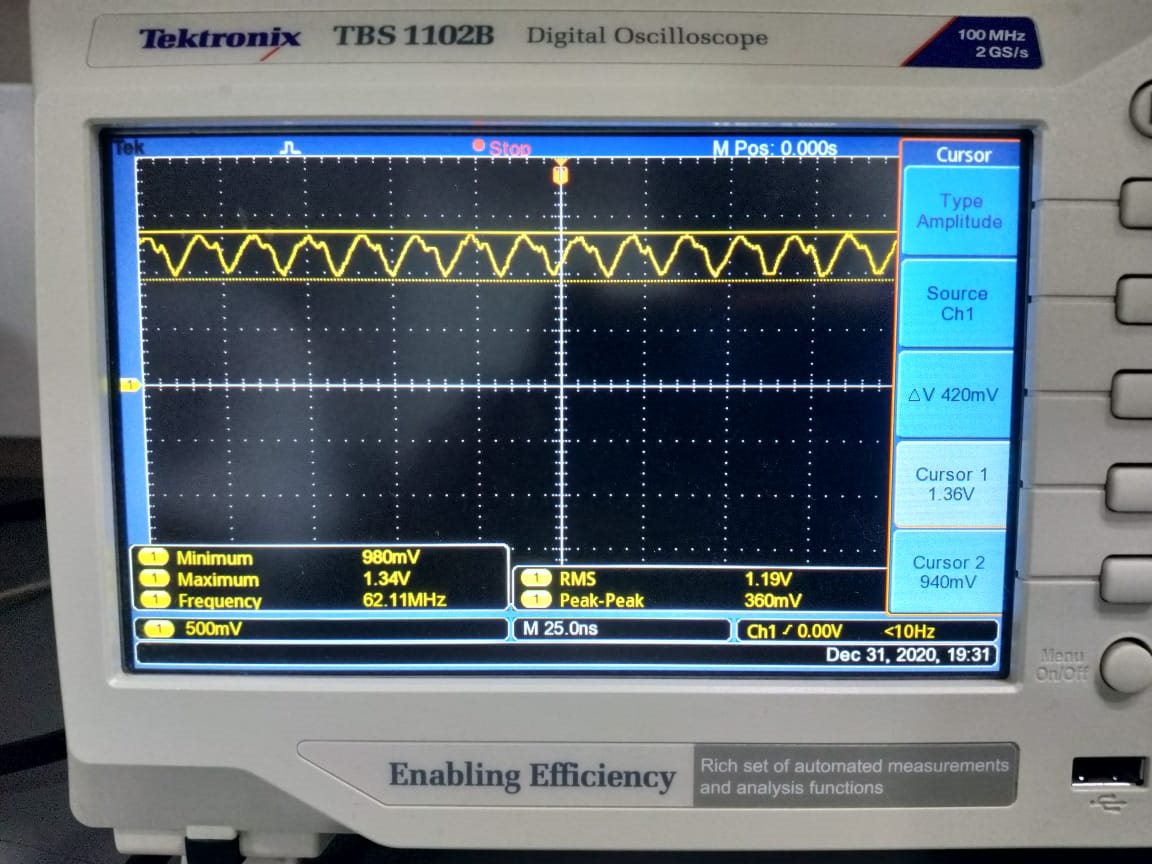Other Parts Discussed in Thread: DP83869, DP83869EVM
HI,
We are using DP83869HM as media converter from Copper to Fibre Converter. We are able to get the Link on both Copper and Fibre side, but we are not able make the communication.
Please find the attached schematic.
Mode Selection : 1000 Base T - 1000 Base X.
Auto negotiation : Enabled.
We are not using any PHY ID configuration registers.
Can you please let us know if we are missing out some things in the star configuration.media_converter_final_sch.pdf