Tool/software:
How to Enable Sink/Source Mode without Terminal/Component Changes?
This thread has been locked.
If you have a related question, please click the "Ask a related question" button in the top right corner. The newly created question will be automatically linked to this question.
Tool/software:
How to Enable Sink/Source Mode without Terminal/Component Changes?
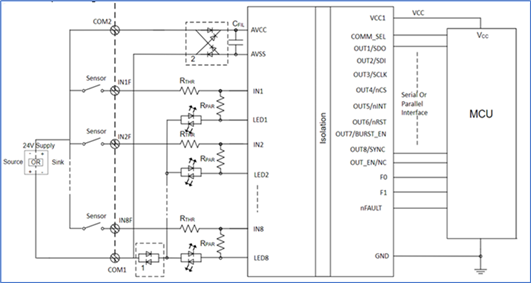
In the above circuit, the dotted box 2 in figure is a full bridge diode rectifier to connect COM1 and COM2 to AVCC and AVSS accordingly. Assuming AVCC=24V, ISO1228 can be configured as mentioned below: