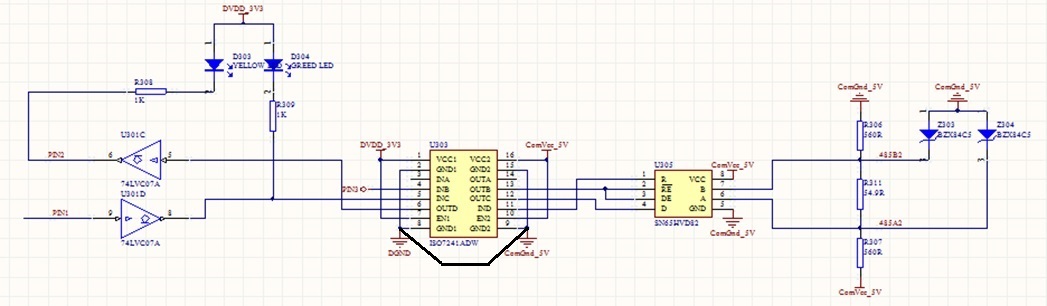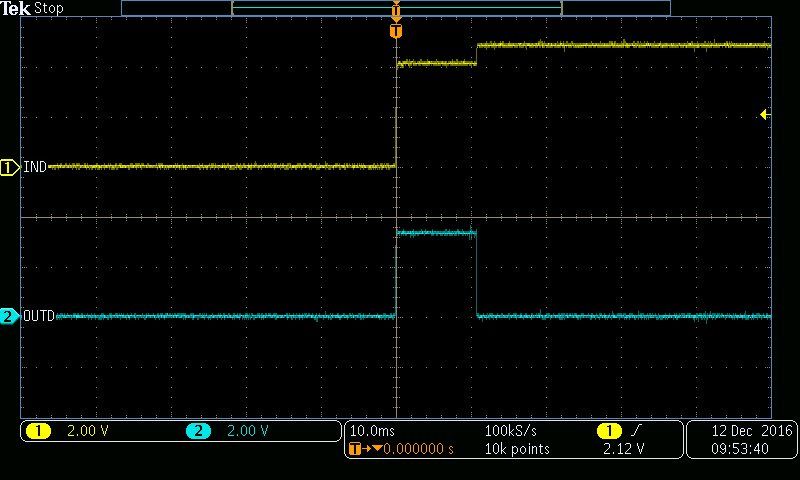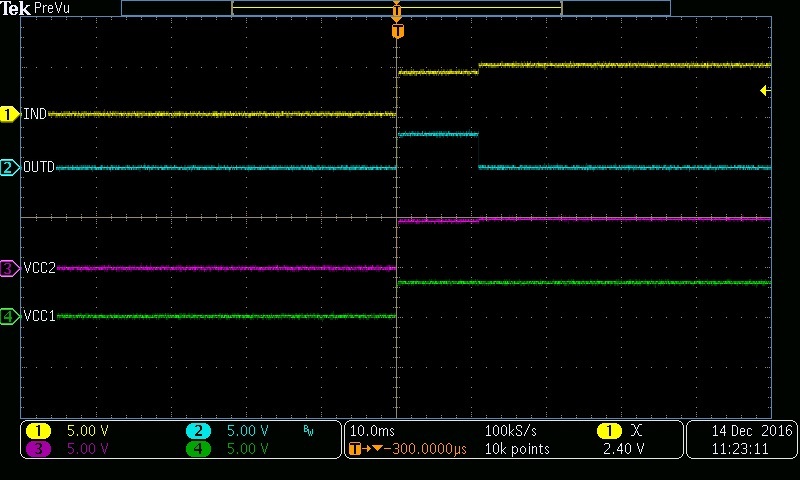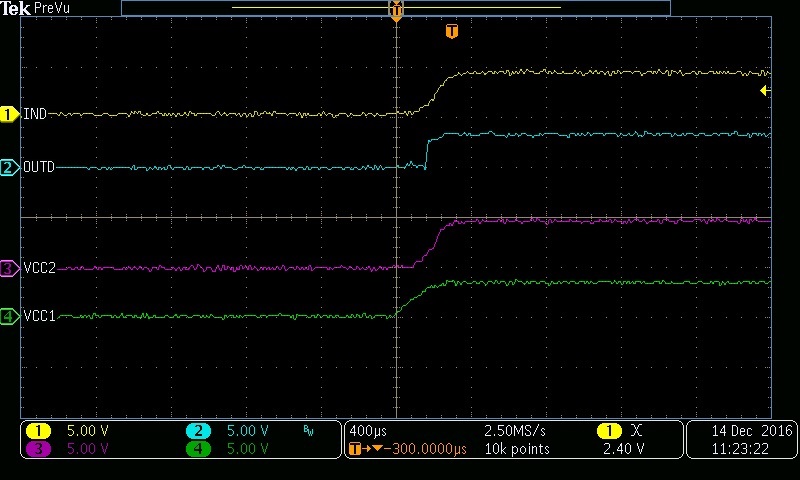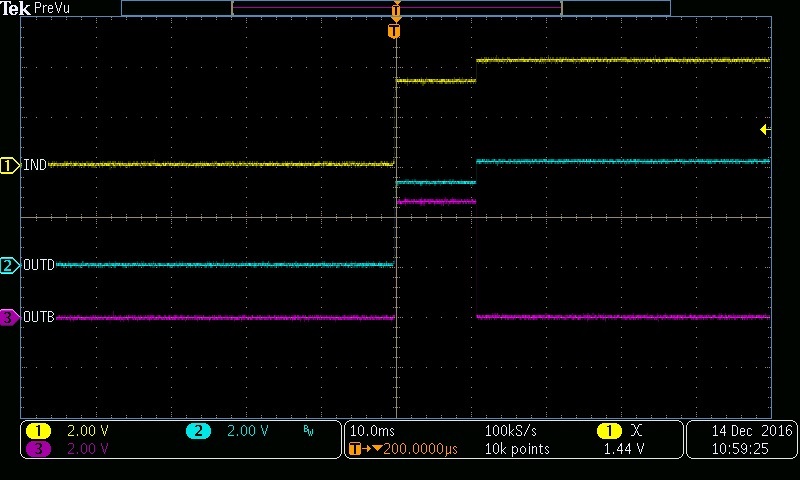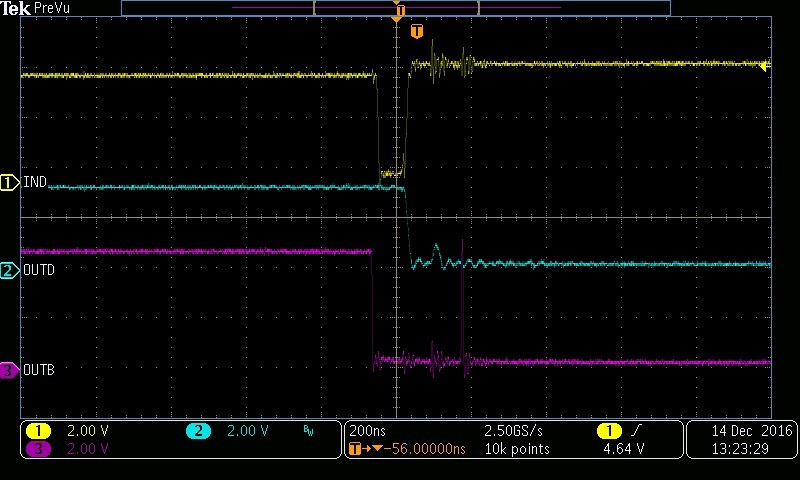Hi,
I observed an abnormal behavior on ISO7241A, the status of reverse channel output (OUTD) is different from input in some condition. Below is the test circuit: (the GND1 and GND2 was connected together for convenience of test of INPUT/OUTPUT signal)
Here is the IND and OUTD signal waveform at power up: ( yellow waveform at channel 1 is IND, blue at channel 2 is OUTD)
You can find at the beginning the OUTD follows the IND status, while 10ms later the OUTD dropped to low and does not follow the IND anymore. This condition continued until IND is pulled low.
I wondered what is the root cause for this abnormal condition? Is it related to some improper design or it is due to ISO7241A itself?
Thank you,
John