FAQ: Logic and Voltage Translation > Quality and Manufacturing >> Current FAQ
1. Search for the desired device in the TI store.
2. Click on the device and select the Ordering & Quality link.
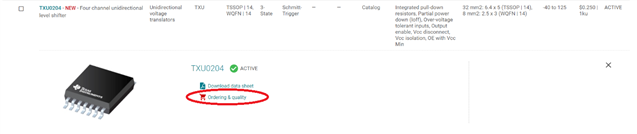
3. Select the Notify me when available link.
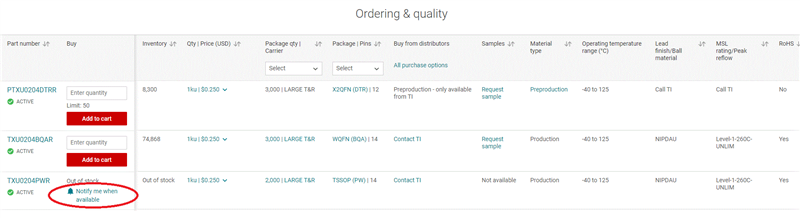
4. Select the Notify me when available link once more.
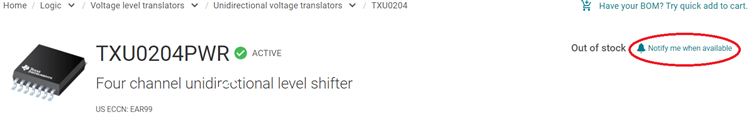
5. A pop up window will prompt you for the quantity and a valid email address. A pop up window should then confirm email notification is enabled
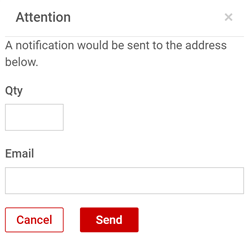
.
6. Once the device is back in stock you will receive an email notification as shown below


