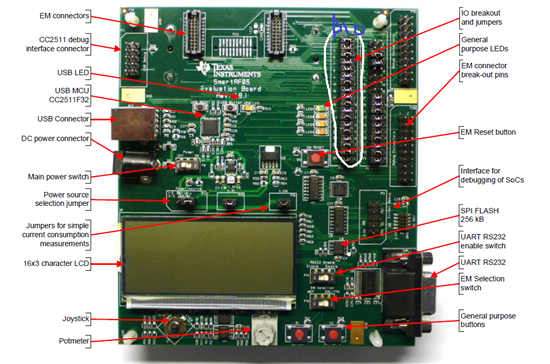Hi, all.
First I want to thank everyone who helped me before.
I have a new question.
I want to program the GPIO on SmarRF board to send signal to other devices. I planned to use the P20 jumpers. Is there any sample code that I can follow to make them as output and set the values that I want set for each pin?
Thanks very much.