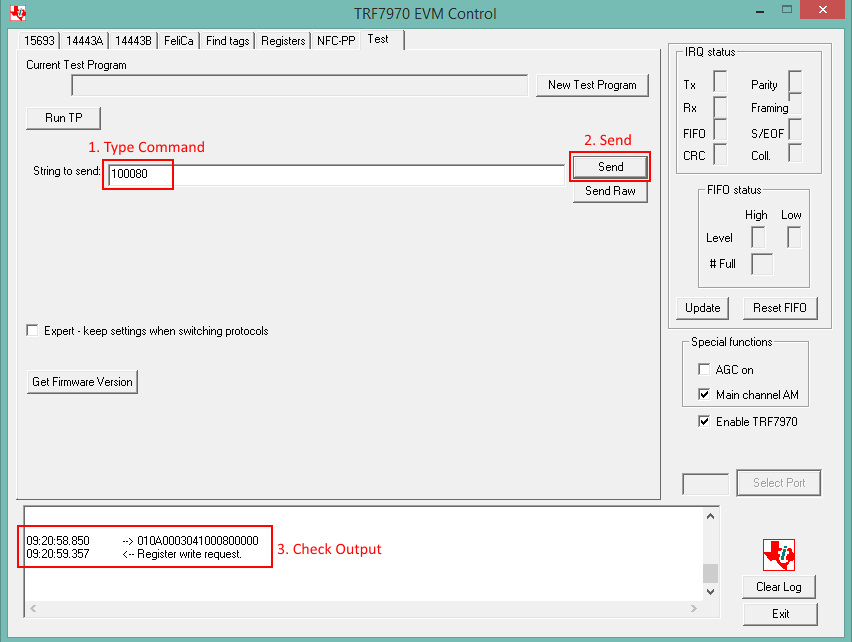I have the TRF7970A EVM, and would like to use the GUI app to configure the board for ISO14443B Card Emulation, so that a Samsung Nexus S could read it.
Could this be done through the "registers" or "test" tabs of the GUI?
Also, what is the syntax of using the "Test" tab, either for the "Test Program" or the "Send" / "Send Raw" commands?
Thanks.