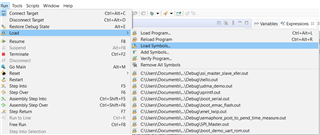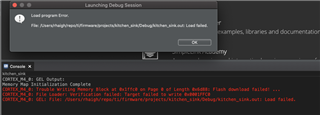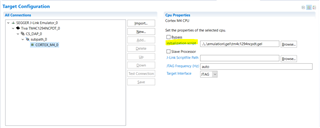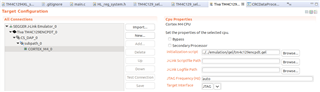Other Parts Discussed in Thread: SEGGER, TM4C1294NCPDT
I tried creating a new configuration from the Target Configurations and when I launch selected configuration and then connect to target it keeps coming up as no symbols are defined. I am not sure how to get this working. Does anyone have experience that could help?
Thanks,
Rick