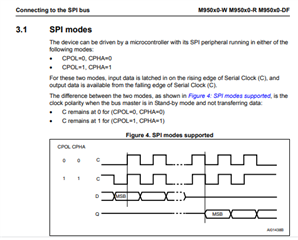Other Parts Discussed in Thread: EK-TM4C1294XL
Hi,
I am using TM4C1290NCPDT customized board. EEPROM read/write not working using SSI2 for communication.
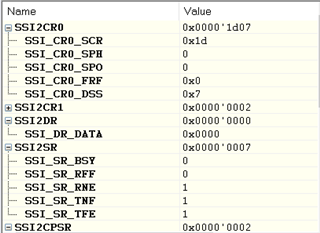
SSI2DR always showing 0 in register window?
After SSIDataPut execution no change in SSI2DR register
SSIDataPut(SSI2_BASE, ucData);
while( MAP_SSIBusy(SSI2_BASE))
{
}
similarly SSIDataGetNonBlocking execution no change in SSI2DR register
if(SSIDataGetNonBlocking(SSI2_BASE, &uData))
{
*bptrReturnValue = (BYTE)(uData);
}
Kindly help.
Thanks.