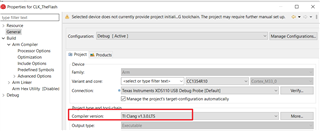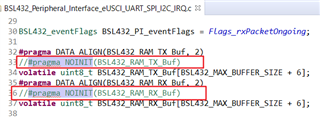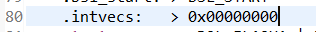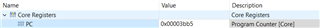Part Number: MSP-EXP432P4111
Hi,
there are 2 .cmd files for the source for MSP432BSL_1_01_00_00 for the launchpad, 401r
one is msp432p401r_debug_flash, which loads the BSL at address 0, for debugging
the other is msp432p401r.cmd, which loads the BSL where it supposed to go
these .cmd files have the date 2015, when I try to run using the debug flash .cmd file, the ccs debugger says the board is held in reset and won't run.
when I compared the .cmd file to a more recent projects .cmd file, the style of commands has changed, in particular, there is a statement that tests the version of the compiler,
new style:
#ifdef __TI_COMPILER_VERSION__
#if __TI_COMPILER_VERSION__ >= 15009000
My questions are:
1. how do I determine the version of my compiler
2. do I need to rewrite the debug flash .cmd file to match (and will this get the launchpad out of reset)?
thank you (and happy holidays to all)
bob s.