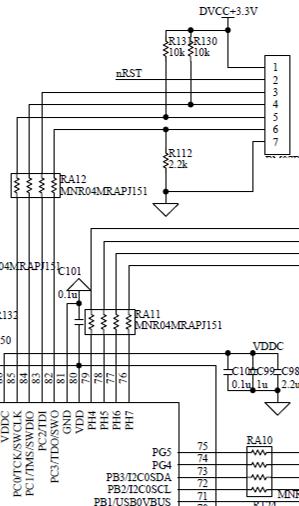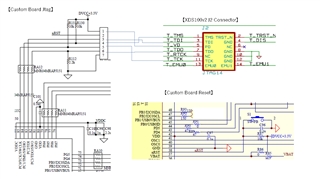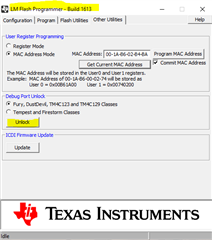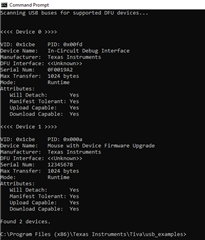Hello,
Previously I asked a question about "unlock Jtag" with
Tiva MCU,that is,we tried to unlock jtag by using our custom board and
XDS100v2 but it failed.
And the answer is ,there is a possibility that
the Jtag circuit on the board or the debugger has some problem.
We use these seven pins (between Tiva and XDS100v2 connection):
1.VDD 2.TRST 3.TDI 4.TMS 5.TCK 6.TDO 7.GND
and the EMU0 and EMU1 pins on XDS100v2 are pulled up with 5.1kohm resistor.
I attaches the Jtag circuit figure on our custom board.
Could you point out if there is a problem or not ?
Regards,
Hiroyasu