Other Parts Discussed in Thread: SEGGER
Greetings.
I have a board with a Tiva processor that I am trying to debug using a Segger J-Link Plus device in SWD mode. Unfortunately, CCS gives me a 'Cortex_M4_0: Error: Stat [ JLINKARM_IsHalted() call ] failed!' error when I try to debug.
I know the J-Link connection is good because I can program/erase the Tiva processor through Segger's J-Flash utility. Here is how I have the Tiva connected to the 10-pin ARM programming connector.
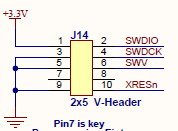
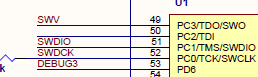
My guess is that the J-Link is using JTAG mode instead of SWD mode, so I was wondering if there was a way to have CCS tell the J-Link to use SWD mode.
I found this (ccxml file view in CCS 8) on your E2E forum:
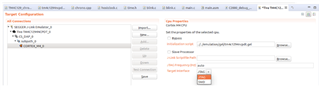
Unfortunately, this is what I see in my CCS version 11:
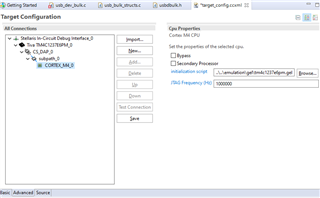
Is there a way to enable the JTAG/SWD selection field in the CCS 11 ccxml editor window?
Thank you
Scott Wild

