Other Parts Discussed in Thread: TMS570LS1224
I am trying to connect CCS V11 to Launchpad and BQ75614EVM
This thread has been locked.
If you have a related question, please click the "Ask a related question" button in the top right corner. The newly created question will be automatically linked to this question.
I am trying to connect CCS V11 to Launchpad and BQ75614EVM
Hi Sanon,
1. connect LAUNCHXL2 to a USB port of your PC
2. launch CCS View--> Target configurations
3. In Target Config window, double click NewtargetCOnfiguration.ccxml (you can change the name)
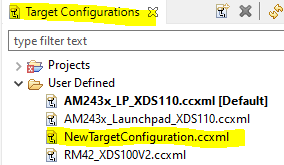
4. In NewTarget config window, select xds110 USB debugger and TMS570LS1224, then save the configuration:
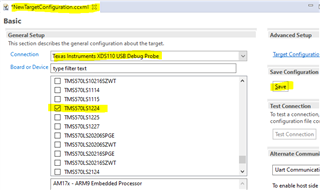
5. Go back to target config window, select NewtargetConfiguration.ccxml and click right button of your mouse
6. launch selected configuration
7. In Debug window, connect JTAG to the target.