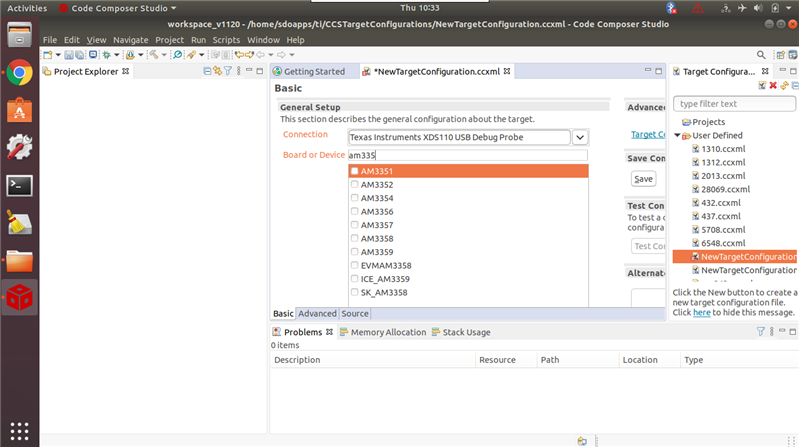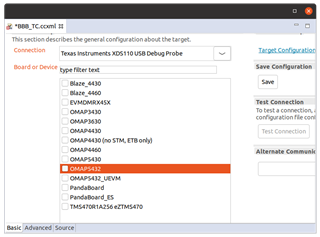Other Parts Discussed in Thread: C2000WARE, TMS320F280049C, AM3358
Hi,
Good Day. Customer need .ccxml file for configuring XDS110 running ccs on Linux. He found a download file, unfortunately, it is in Windows .exe. He is running linux, compiling u-boot and kernel. Need to use to his JTAG. Thank you very much.
Best Regards,
Ray Vincent