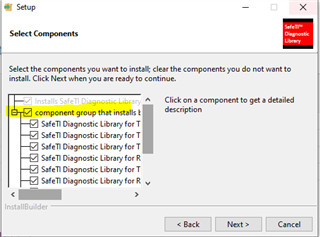Other Parts Discussed in Thread: HALCOGEN
Does anyone have a code example of how to do this on the XL2-570LC43 board?
Unfortunately, the method shown here, for the 570LS32, does not apply to the XL2-570LC43. For instance, the "het.h" file does not exist.
https://www.youtube.com/watch?v=tsVmpH6Pm2U
Thanks.