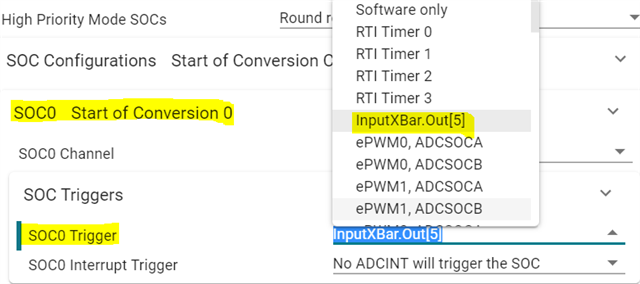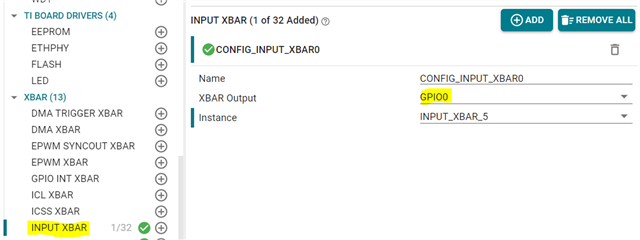Hi,
the SOC setup allows for an GPIO trigger input option within the SysCfg configuration tool.
(ADC_TRIGGER_INPUT_XBAR_OUT5)
Q1 : Will this be the very same GPIO pin for all the SOC's with respect to one ADC?
Q2: Will the GPIO trigger option be the very same for all the ADC's on the AM2634, or can it be GPIO0 for the SOC's in ADC0, GPIO1 for the SOC's in ADC1 etc etc...In other words if we use a GPIO as a trigger source for different SOC's can it be a different GPIO's?
Q3: If it has to be the very same GPIO is there a work-around using different GPIO's and eCAP or the ePWM units? These modules can be the source for the SOC trigger as well.
br
Markus