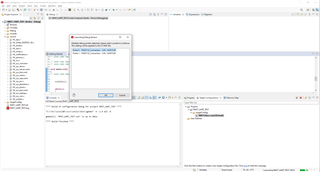Has anyone been successful at running 2 or more CCS sessions on the same PC, with the workspaces pointing to _different_ code bases?
I've been successfully running 2 CCS sessions on the same PC, targeting 2 different Launchpad boards which run (essentially) the same code base (.out image). to CCS manage to control the two targets reasonably independently, although once in a while, it "switches" which unit is which (A becomes B, and B becomes A). I use dynamic user input to determine what a particular code instance does.
Recently, I had to change the set-up such that the same PC has to run 2 CCS instances, with (2) workspaces pointing to (2) different code bases. Everything fell apart, as the 2 CCS sessions are clearly inter-dependent and I'm seeing the connections to the XDS110 probes and the COM ports get disrupted/disconnected, often in situations where doing something on Launchpad unit A kills the session on unit B, and vice versa. There's clearly some major limitation in CCS with being able to run multiple sessions on the same (Windows) PC.
Am I destined to have to use 2 different PCs to target 2 different Launchpads that run different code bases (.out files)? Are there CCS options that would make this possible (probably not, otherwise the failures wouldn't have happened in the first place)?
Thank you very much for any insights.