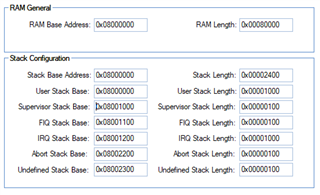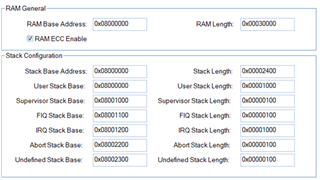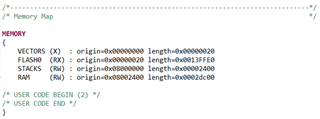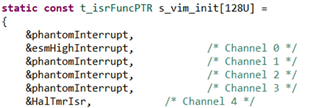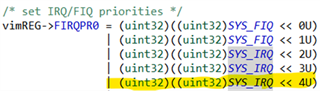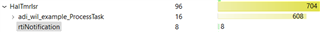Other Parts Discussed in Thread: HALCOGEN, TMS570LC4357
I am using TMS570LS1224 micro-controller, I have set the C System stack size as 0x2000, but still stack overflow in stack usage report as below,
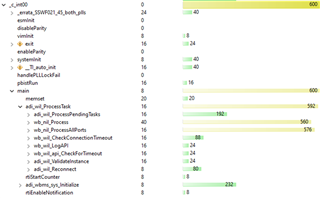
Please guide me to understand if by just configuring the C System stack size in CCS project setting is sufficient or do I have do some changes in sys_core.asm file to modify the stack.
Also how can I know how much stack is allocated to ISR and how to update ISR stack.