Other Parts Discussed in Thread: TM4C1294NCPDT, TM4C129ENCPDT
Download the firmware by the method written in the URL
I wrote it, but the USB port could not be set temporarily.
Is there a process to run after burning the firmware?
If not, I would like to know if I did something wrong.
Reference URL
dev.ti.com/.../node
command executed
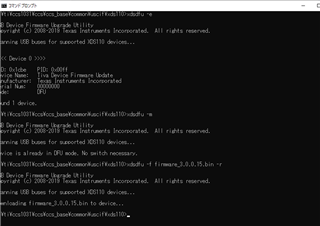
TM4C129ENCZAD board is connected to a PC via USB and running
Device Manager after running
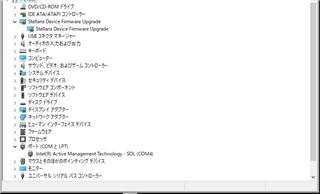
No change from before execution

