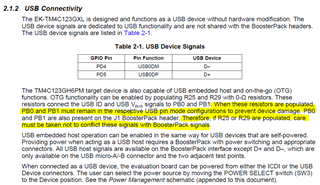Other Parts Discussed in Thread: TM4C123GH6PM
Hello Team,
Posting on behalf of my customer:
I am using a TM4C123GH6PM microcontroller Launchpad Evaluation Kit. I want to connect the Mouse and Keyboard in USB Host mode. To connect the mouse and keyboard in USB host mode, I have done necessary customization on my board but when I am trying to connect mouse with OTG cable in USB port it just turns off my whole board. So, kindly tell me what other necessary steps I need to take to work mouse and keyboard in USB host mode.
I am sharing the PDF from which I have done modifications.
Link: https://www.ti.com/lit/an/spna243/spna243.pdf
Regards,
Renan