Dear sir,
Example use by given in tiva library.
I am using the flash based bootloader.
The bootloader code with configure uart 0 rest on adress 0x0000
and application code rest on adress 0x4000.
Lm flash loader used for dumping .bin file.
It s working.
Now while dumping the new file through Lm flash loader @0x4000 application address ,communication interrupted due to power failure.
Now not able to recover original earlier one programme.
My question is that
1.If prograame dumping interrupted by anything then my earlier programme will remain after restart device?( It is not in my case)
How can we again dump or reinitiate process
2. If programme interrupt then again try to dump through LM flash loader then won't responding to accept dumping ( As mention Uart 0 is using)
3. As metioned in attached file steps for start up code we have to write or it is given in examples. We are using keil RV MDK.
I thought you have given the examples in tiva library means it is proven and already have steps
Intialize memory,copy the boot loader from flash to sram
Please suggest 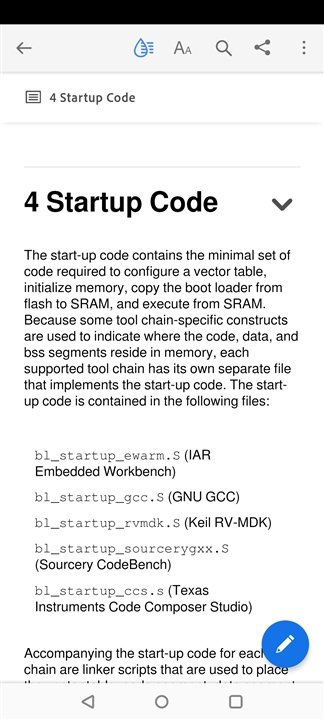
Regards,
Rajesh

